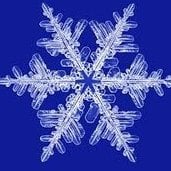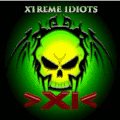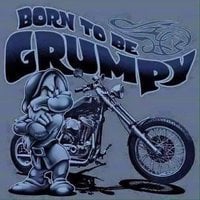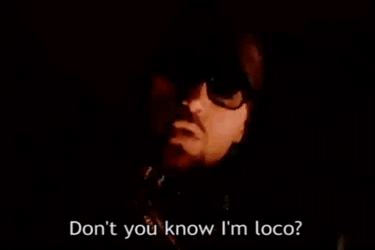Leaderboard
Popular Content
Showing content with the highest reputation on 09/22/18 in all areas
-
I hate you for posting this............I’ve been craving pizza for a week! Now at 6:00 I’m fantasizing over pizza! I must be getting old, when I was younger I was fantasizing over something ELSE!7 points
-
Ever made a pizza for 1, not a family of 7 ???5 points
-
This is just the start of being an idiot, from now not only your computer but your whole life is wrecked5 points
-

Windows doesn't start anymore/ update: cod download/install problem
spinpuppy and 3 others reacted to FLDMARSHAL for a topic
If you have used Windows 10 for a while, you might have noticed that the "old ways" of booting into Safe Mode no longer work. By that, we mean trying things like pressing the F8 or the Shift + F8 keys on your keyboard while booting. These methods stopped working because the start procedure became faster than ever before. However, that doesn't mean that Windows 10 has no Safe Mode. It's just that to get to it you have to follow other procedures. Let's take a closer look and see all the ways you can get into Safe Mode in Windows 10: hope this helps u might need to reinstal cod again Another way of opening the System Configuration Tool is to use Cortana. In the search field from your taskbar, enter the words "system configuration." Then click or tap on the System Configuration shortcut. One of the easiest methods to boot into Safe Mode in Windows 10 is to use the System Configuration tool. Many users know this tool by its executable name: msconfig.exe. The fastest way to launch System Configuration in Windows 10 is to use the Run window. To do that, simultaneously press on the Windows + R keys on your keyboard. Then, write msconfig in the Open text field, and press Enter or OK. In the System Configuration window, click or tap the Boot tab. In the Boot options section, select the "Safe boot" option. Finally, click or tap on OK. Windows 10 tells you that you need to reboot your PC for the new setting to take effect. If you still have work to do, you can select to "Exit without restart." If not, you can restart now, and your device will automatically boot into Safe Mode. After Windows 10 reboots, it goes straight into Safe Mode, where the first thing you'll see is that Microsoft's own Edge web browser doesn't work. Fortunately, you can still use the old Internet Explorer. Another way of getting into Safe Mode in Windows 10 is to use the Shift + Restart combination. Open the Start menu and click or tap on the Power button. Then, while keeping the Shift key pressed, click or tap on Restart Note that you can also use the Shift + Restart combination from the Sign In screen: click or tap Power, press and hold Shift and then click or tap Restart. hope this help u out sorry no one else has a clue to help u good luck4 points -
3 points
-
what you are missing with your pizza. Is making them while camping. Like you I make all my own dough and sauces. It’s taken a long time to get it down to what I like. The one thing I have found that fits my style and taste is I brush the dough down with garlic infused olive oil Ads that final layer of flavor to the crust3 points
-

World War 3 Game Out In 3 Weeks Time
HarryWeezer and one other reacted to Barron for a topic
2 points -
Welcome aboard the XI Titanic, new Idiot.2 points
-
Convert it to an @AyaqGuyaq - never mind - he doesn't work either2 points
-
2 points
-
I have perfomred the restore (window 10) on my old lap top. Did wonders... had to do some reinstall. Hell of alot eaiser then a format!! My thoughts2 points
-

Windows doesn't start anymore/ update: cod download/install problem
Mystique and one other reacted to Krackennutz for a topic
As you cannot get into Windows only options you have is A complete reinstall or B download a copy[unless you have one already] of Win 10, either put it on to a dvd disc or usb disc[ you will have to unpack it to these], insert into dvd drive or usb port, on power up hit F1 or delete,go into bios and select boot 1st from dvd or usb, exit and save,[ you can go pack later and put 1 st boot to HD back]it will then boot from which you selected first and take you into installing windows. select repair option and hopefully it may repair your windows copy,if i remember correctly in the advanced repair it gives option for system restore date which is easier, restore from image never worked when i tried. just looked on google yes there is System restore option click that and select a date[ hopefully you never disabled the restore points option]2 points -
I would think a ww3 game would be over very very quickly.2 points
-
2 points
-
Please Welcome Mystique to Our Clan
Mystique and one other reacted to Pingfuzzboi for a topic
welcome!2 points -
Happy Birthday Ghostlupus Happy Birthday and have a great day1 point
-
Have you ever made a pizza with a cheesy crust?1 point
-
1 point
-
John Wayne Bobbitt? Huh? Careful, bud, ex-wife "Lorraine" might be sharpening her knife again . . . LMAO!! Ayaq1 point
-
1 point
-
1 point
-
vous n etes pas au régime timmah bonne idée de recette pour gourmand1 point
-
1 point
-
Welcome to the clan, Messy Mistake!! Congratulations. Ayaq1 point
-

Please Welcome pingfuzzboi To Our Clan
Pingfuzzboi reacted to AyaqGuyaq for a topic
Hey, it's the guy with Gary's jiggling balls!! Lol. Welcome to the clan. Ayaq1 point -
1 point
-
1 point
-
You peeps should register and claim your name. However, Queenie hasn’t been seen for a while. Has anyone seen @jumper?1 point
-
1 point
-
1 point
-
1 point
-

Making The Chicken Cordon Bleu
Dessy reacted to Damage_inc- for a topic
keep this goin its like watching those sjw videos .all poeples getting all internet triggered1 point -
1 point
-
1 point
-
Welcome to the family of idiots ..1 point
-
1 point
-
1 point
-
1 point
-
1 point
-
1 point
-
As always please post problems and favorites so I can keep track!! mp_78gaperon mp_vm_crash mp_ax_brecourt mp_ax_dawnville mp_bocage3 mp_desolate mp_burma mp_downtown mp_homeroom mp_jsvacant mp_lao_cai mp_nighthound mp_thor mp_powcamp_n mp_overcong mp_ratsbedroom mp_5nav1 mp_townville mp_anbinh mp_waw_chateau mp_rhinevalleygits1 point
-
The time is almost here for you fkers..Looks like another amazing adventure. Can't WAIT to see pictures..1 point
-
Bet it ends up like 'Friends' with a car chase. We'll see, but I doubt it will be the same, I'm hooked on our tv series the bodyguard, more twists than a twisty turny thing, great viewing.1 point
-
1 point
-
1 point
-
1 point
-
Gull dang peeps. Paranoid much? LOL What the heck did you have on your hard drive that would make you wanna take a hammer to it? hahahahhahahahhahah1 point
-
Hey, bet we can get rooms at Myrtle Beach really cheap right now!1 point