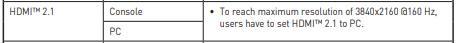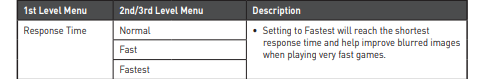-
Posts
745 -
Joined
-
Last visited
-
Days Won
1 -
Donations
20.00 USD -
Points
3,584,900 [ Donate ]
Content Type
Profiles
Forums
Gallery
Twitch
Running Commentary
Events
Store
Downloads
Everything posted by Sharpe
-
I looked up the manual online. It looks like there is probably a setting in the OSD to be able to use the full 160hz: https://download.msi.com/archive/mnu_exe/monitor/MAG323UPFv1.0_English.pdf Not sure if you've messed about with that yet. Looks like there is a button at the back of the monitor to access the various menus. It also seems to have a response time setting (similar to my own that I mentioned previously) where you can make it as fast as possible:
-
Nice, you should notice a big difference next time you play, now that it's above 60hz. What kind of cable are you using to connect the monitor (hdmi, displayport?). There must be something stopping it from being able to reach the full 160hz.
-
Sweet, enjoy! Did you double check the fps on https://www.testufo.com/ ? When you say 144hz didn't look as good, do you mean the ingame setting (in the graphics menu)?
-
When is it arriving? Looks decent.
-
That's what she said.
-
Weird, did something go wrong on the reaction test? It should be around 150-300ms. Pertinent info given underneath on that page. "While an average human reaction time may fall between 200-250ms, your computer could be adding 10-50ms on top. Some modern TVs add as much as 150ms!".
-
Yeh, good point. There's an ingame Cod setting for this too. Some monitors (like mine) have further advanced settings to adjust input lag and response time as low as possible. Worth double checking on https://www.testufo.com/refreshrate that you are getting the rate you want. You can also test a before and after on https://humanbenchmark.com/tests/reactiontime with an old monitor and new monitor to see what kind of difference it made.
-
The monitor I got (and still have) didn't break the bank, it was around $250 when I got it. Still going strong almost 6 years later, time flies! It is a Viewsonic 24", and 144hz. I noticed a large difference when I got it. I'm not up to date on the latest models etc. However a few things that come to mind: Going from 60hz to 144hz gives the biggest improvement if I remember correctly, compared with going from say 144hz to 250hz (someone can correct me if I'm wrong). The other thing that comes to mind is the input lag, which can vary quite a bit from monitor to monitor. Once you've narrowed down your selections, I'd look up some independent reviews on what the input lag is like on the monitors you are looking at. Older monitors and tvs can be bad for this, so you can see a big improvement going with something gaming specific. Something else to bear in mind is I believe the larger the screen and the better the resolution, the greater the graphics card requirements. Worth bearing in mind if you intend on playing newer games and/or your card isn't great. Cod4 shouldn't be as badly effected, although I believe @KidSlayer! may still have ran into this issue at some point trying to play on something like a 64" screen? I think @crimson upgraded to I believe a 144 or 165 last year and noticed a big difference, not sure which model he got, but perhaps he will chime in. Maybe have a look here: https://www.rtings.com/monitor/reviews/best/by-usage/gaming Their reviews consider/measure input lag.
-

mw2 146b9 map rotation #5b
Sharpe replied to LOCO's topic in Call of Duty 4's Call of Duty 4 Map Rotations
Good rotation! -

mw2 146b9 map Rotation #21
Sharpe replied to LOCO's topic in Call of Duty 4's Call of Duty 4 Map Rotations
Not sure when fabrika2 was first added, but good job! -
Welcome!
-
What's your /cl_mouseaccel set to? Assuming this is Cod4. Also, the mw2 snipers are set up a bit strangely.
-
Welcome.
-
Welcome.
-

>XI< MW2 Freezetag 146b9 ( 125 FPS Locked )
Sharpe replied to Morhlash's topic in Call of Duty 4's Call Of Duty 4 Discussion
Think it's unfair to call it a cheat. Different fps levels alter the game mechanics in different ways. 125/250 have benefits/disadvantages over 333. I was playing a bunch in a deathrun server earlier in the year, and they'll toggle between all three to maximize the advantages of each. 125 for example will have benefits over the default 85. Is it fair to call that a cheat? Ultimately I think it boils down to what the admins/owner of a server allow/disallow. Expecting everyone to think 333 is disallowed because of the last line is dubious, especially when other servers/gametypes allow or even encourage it. It should be clearly stated as a rule. -
Really? That's awesome! Wonder if it's routing it via Hawaii instead of London? That's a big drop! Which vpn? So that Ausigirl can try it.
-
Dunno, it is probably taking a longer route to get to the server. That's where the vpn might be able to shorten it. I'm curious what happens when you run a tracert on this ip "162.248.93.160". This was the west cost server ip.