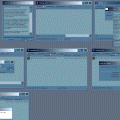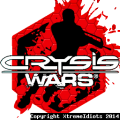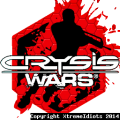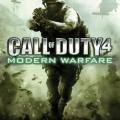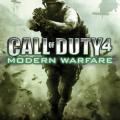-
Posts
5334 -
Joined
-
Last visited
-
Days Won
29 -
Donations
91.99 USD -
Points
198,600 [ Donate ]
Content Type
Profiles
Forums
Gallery
Twitch
Running Commentary
Events
Store
Downloads
Files posted by Sitting-Duc
-
XI Demo Manager
By Sitting-Duc in Demo Manager
This is the XI Demo Manager. It is for the Call of Duty series and allows the sharing of Demos between players and admins.
Within the program you can easily create key-binds to facilitate the in-game recording and playback controls after. You are able to view, play and upload local demos and also view and download remote demos.
To use the application you will need to login to the XI Portal with your website account to access your demo manager authorisation key: https://portal.xtremeidiots.com/
How-To
Overview
On the left side you see the recordings stored on your PC, ordered by game and name of the demo file. On the right, you see the recordings stored on the server.
Playback
To play a recording which is stored on your PC, select it and press the 'Play' button. If the recording is stored on the server, select it and press the 'Download & Play' button. If you are missing required files of the mod or map used in the demo, it will automatically be downloaded.
During the playback you can use a few keys to speed up, slow down, pause or do other things to the play back. You can configure these keys in the key binds configuration window.
After you start a playback, do not close the demo manager!!! The demo manager changes your game configuration file to bind some keys, after the game is closed the application will restore your configuration file. If you close the application while the game is running, you're configuration file will not be restored.
Configuration
The first time you launch the app, you'll be asked if you want to bind the recording keys. If you click on 'Yes', the configuration window will be opened. If you clicked 'No' or closed the window, you can re-open the configuration window by clicking on 'Edit' > 'Key binds...' in the menu.
In the configuration window you can specify which keys perform which action. In the screenshot above you can see my configuration, but you can choose your own keys instead.
At the bottom of the window there is a checkbox to hide keys not available in CoD2/CoD:WaW: some keys (most of the alphabet included) are only available in CoD4. If you uncheck this box, you can pick keys only available in CoD4. This means that functions you bind these keys to will not work in CoD2/CoD:WaW.
Recording
Recording demos is very easy. After you bind the 'start/stop recording' keys in the configuration, you simply press the 'start recording' key while in-game. When you want to end the recording, press the 'stop recording' key. You do not need to have this application running in the background in order to record a demo!
Uploading
If you have recorded a demo you want to share with other users of this application, select the demo in the demo manager and press the 'Upload' button. If the demo still has a default name (starts with 'demo' ends with a number) you will be asked to rename it before uploading. Please give it a unique and descriptive name so other users can easily see what the demo is about (for example, the name of the user you were recording).
Managing Local Demos
After you have been using this application for a while, you may end up having a lot of demos stored locally. The application allows you to delete a demo very easily. Simply select the demo you want to to delete and press the 'Delete' button. You can also rename demos. Select the demo you want to rename and press the 'Rename' button.
317 downloads
Updated
-
Punkbuster Services
By Sitting-Duc in Punkbuster
This executable will install the Punkbuster services for all games and is required to play on Punkbuster enabled servers.
701 downloads
Submitted
-
Quake3e Download
By Sitting-Duc in Misc Tools
Use to allow fast file downloads on our server.
Unzip the contents into where you have installed Quake3 and then run the executable.
62 downloads
Submitted
-
Cod4Player
By Sitting-Duc in Admin Tools
Tool for easy playing demos of game Call of Duty 4: Modern Warfare.
You can use slowmotion, faster playing, freezing demo, toggle third person view, toggle view HUD info and some keys for cheathunters.
Installation and run:
1. Download file cod4player.zip (227 kB, cod4player.exe + readme.txt).
2. Just unzip file "cod4player.exe", but rather don't put it into the COD4 folder. Then simply run it.
Controls:
* In main screen click on the keybord to show info about controls.
* You can set association demos in Setup menu and then just click on demofile to playback.
Restrictions:
- If You have CoD4 just as copy on HD (no info in registry), cod4player ask You for path to iw3mp.exe.
- Windows Vista: When get this error "Permission denied", run cod4player as Administrator (right mouse on cod4player ad select from menu Run as..)78 downloads
0 comments
Submitted
-
PBsetup for Legacy Games
By Sitting-Duc in Punkbuster
PBSetup for legacy games
Video Walkthrough:
AA2, BF1942, Call of Duty (all formerly pb supported Versions), cysis, cysis wars, D3, ET, FFOW, FC2, q3, Q4, ETQW, MoHA, NfSPS, Prey, RtCW, RSR6, RSV, RSV2, SoF2, Wolf, Warock
This is a workaround to install the latest punkbuster update released for games with discontinued PunkBuster support using the original tools and update resources released by http://www.evenbalance.com 2002-2011.
For Linux skip to footnote.
HowTo:
Extract the archive to any folder, change directory to the new folder
(double-click Posted Imagepbsetup+legacy)
From there run pbsetup.
Add the legacy game and the proper Game_Path (not! /pb), that is: where the Game.exe is. To check the Game_Path just ALT+Return the Windows-Shortcut to the Game [copy+paste the 2nd line's "Execute in:" Value].
Then run menu item 'check for updates' and pbsetup will download the latest pb-update (*) to the proper /pb location(s).
See also: HowTo.gif
Limitations:
pbsetup will download a new pbgame.htm without legacy games each time when it is run.
Thus it is recommended to unpack the archive again from scratch if needed.
Disclaimer:
This is a workaround to install the latest punkbuster update released for games with discontinued punkbuster support using the original tools and update resources released by http://www.evenbalance.com2002-2011.
No fixes, updates or support will be delivered, this workaround is delivered as is.
(*) No warranty is given if or how long the download resources used to pb-update the listed games will stay available online.
this information can be found in Readme.txt
_____________
Note for Linux:
Both archives include pbsetup.run and pbsetup64.run ,
For further information please refer to the information center article : http://www.pbbans.com/info-center-pbsetup.html#usingpbsetupcon
- soz this HowTo was focused at windows lusers
6874 downloads
Updated
-
Crysis Wars Trial
By Sitting-Duc in Patches
You can use this trial along with the 1.5 patch and the CryServ client to play on our Crysis Wars servers.
Firstly install this trial, then install the Crysis Wars 1.5 Patch found here:
https://www.xtremeidiots.com/files/file/2138-%7B%3F%7D/
Finally install the CryServ client found here:
https://www.xtremeidiots.com/files/file/2137-%7B%3F%7D/
126 downloads
Updated
-
CryServ Client
By Sitting-Duc in CryServ
CryServ Client Download - This is the CryServ client required to play on our Crysis Wars servers.
- The CryServ client requires that you have the 1.5 patch freshly installed.
https://www.xtremeidiots.com/files/file/2138-%7B%3F%7D/
- When installing make sure it is pointing to the path that YOUR Crysis Wars is installed to.
- There will be four icons on your desktop after install, we recommend using the cryserv-client 64bit icon as this will allow dx10 stuff to show when the server gets setup for that.
- After going to multiplayer then internet game a console should show up. You just type in join 16 or whichever # server you want to join.
630 downloads
Updated
-
Crysis Wars Patch
By Sitting-Duc in Patches
This is the Crysis Wars 1.5 patch. You will need to use this patch before installing the CryServ client so you can connect to our servers.
After downloading simply run the executable file to update your game. You will then need to install the CryServ client using link below:
https://www.xtremeidiots.com/files/file/2137-%7B%3F%7D/
175 downloads
0 comments
Updated
-
COD4 Call of Duty 4 - Linux
By Sitting-Duc in Punkbuster
Call of Duty 4 PB files for Linux
298 downloads
Updated
-
COD4 Call of Duty 4 - Windows
By Sitting-Duc in Punkbuster
Call of Duty 4 PB files for Windows
2479 downloads
Updated
-
CCleaner
By Sitting-Duc in Misc Tools
CCleaner is the number-one tool for cleaning your Windows PC. It protects your privacy online and makes your computer faster and more secure. Easy to use and a small, fast download.
http://www.piriform.com/ccleaner
95 downloads
Submitted
-
SSM Patriot
By Sitting-Duc in SSM's
This download contains SSM Patriot v1.1.2. You will need to download the correct version of Phoenix to go with your game and this download.
This mod will work for Crysis v.1.21 or greater and Crysis Wars.
155 downloads
0 comments
Updated
-
COD5 Call of Duty World at War - Linux
By Sitting-Duc in Punkbuster
Call of Duty World at War PB files for Linux
141 downloads
Submitted
-
COD5 Call of Duty World at War - Windows
By Sitting-Duc in Punkbuster
Call of Duty World at War PB files for Windows
2196 downloads
Submitted
-
Updated
-
Submitted