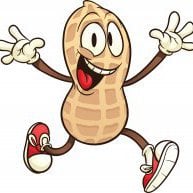-
Posts
22 -
Joined
-
Last visited
-
Donations
27.38 USD -
Points
0 [ Donate ]
Reputation Activity
-
 A_Tasty_Peanut reacted to Justice in CNC Machining
A_Tasty_Peanut reacted to Justice in CNC Machining
They worked great! If you need any help, I'm here. It's more intimidating than what it really is.
-
 A_Tasty_Peanut reacted to Justice in CNC Machining
A_Tasty_Peanut reacted to Justice in CNC Machining
For a living, I am a CNC Machinist. Third shift supervisor/ programmer. For the most part, I make parts for wire rope or suspension type parts for wire rope bridges. I write the code by hand using trigonometry and other math methods to figure out all my dimensions. Once in a great while I get some free time and can play around making stuff of my own. Here was a little project I whipped up for a buddy to help modify his mirror mounts for his motorcycle. WARNING** The volume is loud and the material is stainless steel which likes to screech.
Anyone else love what they do?!
https://www.youtube.com/watch?v=f9QDSPc7XTM
-
 A_Tasty_Peanut got a reaction from Justice in CNC Machining
A_Tasty_Peanut got a reaction from Justice in CNC Machining
So for the mirrors why did he need so many of the pieces to be the same? Did he have multiple bikes? Have you been a CNC operator for long?
And to answer your question I also love what I do; I'm an Aerospace Engineering student and just finished my third year in UNI. Will be working on research over the summer, if it's fruitful maybe I could write a post about what was learned!
-
 A_Tasty_Peanut got a reaction from Justice in CNC Machining
A_Tasty_Peanut got a reaction from Justice in CNC Machining
Ah okay, and so when writing the code was it g-code or a different type?
-
 A_Tasty_Peanut got a reaction from Justice in CNC Machining
A_Tasty_Peanut got a reaction from Justice in CNC Machining
I'll need to learn those codes eventually, :/. Cool project though. Hope they worked out well for the bikers?