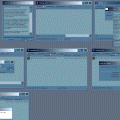About This File
PBSetup for legacy games
Video Walkthrough:
AA2, BF1942, Call of Duty (all formerly pb supported Versions), cysis, cysis wars, D3, ET, FFOW, FC2, q3, Q4, ETQW, MoHA, NfSPS, Prey, RtCW, RSR6, RSV, RSV2, SoF2, Wolf, Warock
This is a workaround to install the latest punkbuster update released for games with discontinued PunkBuster support using the original tools and update resources released by http://www.evenbalance.com 2002-2011.
For Linux skip to footnote.
HowTo:
Extract the archive to any folder, change directory to the new folder
(double-click Posted Imagepbsetup+legacy)
From there run pbsetup.
Add the legacy game and the proper Game_Path (not! /pb), that is: where the Game.exe is. To check the Game_Path just ALT+Return the Windows-Shortcut to the Game [copy+paste the 2nd line's "Execute in:" Value].
Then run menu item 'check for updates' and pbsetup will download the latest pb-update (*) to the proper /pb location(s).
See also: HowTo.gif
Limitations:
pbsetup will download a new pbgame.htm without legacy games each time when it is run.
Thus it is recommended to unpack the archive again from scratch if needed.
Disclaimer:
This is a workaround to install the latest punkbuster update released for games with discontinued punkbuster support using the original tools and update resources released by http://www.evenbalance.com2002-2011.
No fixes, updates or support will be delivered, this workaround is delivered as is.
(*) No warranty is given if or how long the download resources used to pb-update the listed games will stay available online.
this information can be found in Readme.txt
_____________
Note for Linux:
Both archives include pbsetup.run and pbsetup64.run ,
For further information please refer to the information center article : http://www.pbbans.com/info-center-pbsetup.html#usingpbsetupcon
- soz this HowTo was focused at windows lusers ![]()
What's New in Version windows/linux 32/64 See changelog
Released
- updated 3rd Feb 2013 :
- Read-only attribute removed from file 'pbgame.htm' (contains the list of selectable games) to fix a silly W7/8 error message when loading pbsetup.
- updated 16th May 2013 :
- CoD and CoD2 added to headline, upload stays unchanged.
- update 13th July 2013 :
- ZiP version added, archive contents are equal
- update 21st December 2013 :
- Uploads refreshed with pbsetup.exe - Windows Ver. 3.7 - | - selectable games list 'pbgame.htm' includes new games now.
- update 5th Jan 2014 :
- Headline CoD_all