-
Posts
375 -
Joined
-
Last visited
-
Donations
0.00 USD -
Points
500 [ Donate ]
Content Type
Profiles
Forums
Gallery
Twitch
Running Commentary
Events
Store
Downloads
Everything posted by tater2sacks
-
Twisted Metal Demo Confirmed PS3 Jan 31 2012 http://boards.ign.com/ps3_lobby/b8269/208107329/r208114166/ http://community.us.playstation.com/community/games/action-adventure/twisted-metal-series?view=discussions http://thesilentchief.com/2012/01/30/twisted-metal-demo-confirmed-for-eu-territories/ I will be on the demo add me. PSN: Me_Not_You2
-
Does any >Xi< Play console? I play Ps3 PSN:Me_Not_You2 Add me ;->
-
Looks cool, Hope to play that mod soon.
-
Would >Xi< Want to test the mod with a server for a week to see if you all like it? I did get some one asking me if i had server files. Yes I Do This is his USA Server info: 96.44.144.184:28960 Nazi Zombies V2.1 I was on beta team and mod still has some bugs but is a good mod to work on and make maps for. This is on line coop on server side. You can have up to 20 players and each has a class Medic,Engineer,Support,.Goal to see how far you can make it as a group. Some mode get lost and die i like this one and wish it not to die. Happy Fraggin
-
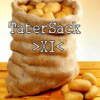
Stock Crysis wars sevrer
tater2sacks replied to tater2sacks's topic in Crysis Wars's Crysis Wars Discussion
XI mixed server It is for me to start off. Thank you. Edit: I got to get a new GPU card soon Purgatory final -
Does Xi have a stock/basic Crysis wars server?
-
&rel=1" type="application/x-shockwave-flash">&rel=1" /> bf3 rank gone after changing origin name PC Wanted to change name for BF3 PC from tater2sacks to MeNotYou as that is what most know me as on PC. After contacting Ea costumer support my rank is at 1 In this vid it is call back to let them know my rank is now 1
-
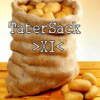
>XI< Join me in THANKING the people who do ALL the WORK
tater2sacks replied to WeednFeed's topic in General Discussion
Thank you for still having a fun group. I enjoy the fact that you are still hosting good servers with a good crowd. Man seems like >Xi< have been around for ever. LONG LIVE >Xi< -
This is the mod he talks of: The Rising 1.4 - Cooperative Zombie Mod - [Multiplayer] "We are proud to announce the official release of The Rising Mod! After months and months of intense scripting and testing while in Beta, the mod has finally turned Gold for release. The Rising' is a Mod based on Tryarch's built-in Zombie Co-Op / Survival Mode for the game Call of Duty - World at War, released in November, 2008. However, instead of having a maximum of only 4 players as seen in the Co-Op Modes of the game, 'The Rising' Mod was constructed around the Multiplayer aspect of the game, allowing up to 20 players at one time, fending off hordes of zombies. Includes a total new class system , that balances the teamplay for sure. Repair vending machines and supply your mates with ammo while they defend you and your team mates from incoming waves of zombies. Play as a Support , Commander, Medic or any of the other eight classes and try to forfill your duty in the zombie massscre!" http://www.customcod.com/community/index.php?action=downloads;sa=view;down=827 ________________________________________ C R E D I T S ________________________________________ We would like to give credit and thanks to: Treyarch / Activision - For making Call of duty World at war and releasing the mod tools. HOGRampage - Coder / Developer Xylozi - Developer / Scripting / Mapping h0ly - Founder / Developer / Scripting Dio - Mod Manager / Sound artist Slunigo - Site manager xChaosx - Mapper Codmapper - Mapper Surfer - Mapper |OMG|Sterbehilfe - Server support and help plus sponsoring. http://www.omg-team.com/ |OMG|Leard - Server support and monitoring. http://www.omg-team.com/ |OMG| - Clan - Server monitoring and supporting. http://www.omg-team.com/ CODnerd , www.customcod.com - Mod support , Server hosting , Site support Codmax - 2d Artist $chilli - Video Maker - Idea Guru ADD5555 - Community Manager Red_Beret - Modeller / Animator Wizzard of Ozz - Mod support Ottawolf - Mod support and mapping help Corey - Mod support Ubermouse - Site addons / Glitch reports MeNotYou - Server support USA Moochie - Server support USA Kill3r - As Technical support helping from start and Main-Starter of Cooperative gametypes in COD series . www.kill3r-creations.com Novemberdobby - As Technical support helping from start www.novemberdobby.com Abneypark - Developer tool code from Before the dawn. www.abney-park.co.uk RaidersMerciless Wiki ,http://wiki.modsrepository.com - Modding help and resources. Modsonline.com - Modding help and resources. the Beta testers for all hours and late nights you guys spended on digging bugs without losing a smile on the face. Names : LearD Sterbehilfe Ubermouse Wisky ADD5555 SgtWilcher CrazyJay Switchview Freaxx Bartek1470 PYROMANTIATIC Def Dafe xNickx Batking D34thBR1NG3r Kekao666 Takkrala Arkyfox Crazydave Codmax UnHoLy SnIper camacazi Rockstar72 Odiin MisterDbro Without them, 'The Rising' Mod would not have been possible! :-) http://www.customcod.com/community/index.php?action=downloads;sa=downfile&id=827 If Xi wants to run this i would help as i was: MeNotYou - Server support USA - - Have a home box with old beta files, Found 1.4 files have yet to test Seems to be a new version but cant get info on as of yet. http://www.gametracker.com/server_info/85.131.170.34:28960/ I would like to play some online.
-
Has anyone played the old mod named "Call of Duty: Rising Zombie mod" Cod:WaW Zombie Mod online coop up to 15 playersI had the chance to beta test this mod back some time ago."2009 or so" - http://therising-mod.com/ My Ftp back up: http://mnuclan.com/cod5/mods/ ^has server files Thinking of reinstalling the game and mod but with a pc update soon i should wait.
-
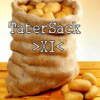
Is the game worth it?
tater2sacks replied to Sitting-Duc's topic in Battlefield 3's Battlefield 3 Discussion
I enjoy the game. I have to do a update to pc rig to play better, And will be ok. ;-> The old pc needs it,Have not worked on it from crysis wars days. Would be nice to find some one to let you use there account and download and try it out with teamspeak, Like a Xi admin test account or something like that. ^ dont know if it limits number of pc's it can be downloaded to. Good to see you duck -
I DID MY PART http://sopa.boldprogressives.org/call/call_sopa_allcongress_craigslist/?source=craigslist Call Congress: Tell them to Protect the Internet for Innovators! Tech leaders like Craigslist, reddit, and Google are joining in opposition to a bill in Congress that would censor the Internet and stifle online innovation. Powerful forces are pushing this bill through Congress -- and a Senate vote is schedule for next week! Call your members of Congress now and tell them to oppose Internet censorship! The number to call is on the right. Here's what to say: Hello, my name is [YOUR NAME] from [YOUR CITY and STATE]. Can I speak with someone who works on copyright issues? [wait to be transferred] Hello, my name is [YOUR NAME] from [YOUR CITY and STATE]. I'm calling to ask Representative/Senator [NAME] to vote NO on the Stop Online Piracy Act and the Protect IP Act, the bills that would kill online innovation and censor the Internet. [wait for response -- if they won't say or are voting yes:] Big corporations that fear Internet innovators are lobbying Congress to pass this bill that would prevent sites like reddit, YouTube, Google, or Bit.ly from ever getting off the ground. The founders of Google, Craigslist, Wikipedia, and other innovators have written an open letter opossing this bill. You can read it at pccc.me/TechLetter Representative/Senator [NAME] should vote NO. Representative Tom Reed: (202) 225-3161
-
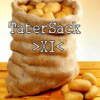
Want to become 1337 at BF3?
tater2sacks replied to BigGoliath1's topic in Battlefield 3's Battlefield 3 Discussion
BigGoliath1 - Want to become 1337 at BF3? This is what you have to do before you login. Listen to this! This has been xCaliber approved! http://www.youtube.com/watch?v=FQ0eMfUr940 I won't go away Right, right here I stay Stand silent in flames Stand tall 'till it fades Shoot me again I ain't dead yet C'mon, shoot me again I ain't dead yet I said, shoot me again I ain't dead yet C'mon, shoot me again I ain't dead yet -
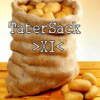
Houston, We Have A Problem
tater2sacks replied to DEEJAYKEG's topic in Battlefield 3's Battlefield 3 Discussion
Thank You for flying Air BF3 Please ignore the exits. Funny vid -
BF3's screenshot. 1. Toggle the BF3 console by using the 'Tilde (~)' key. 2. Type "Screenshot.Render 1" in the console to enable BF3 to take a screenshot. 3. Check your "\Documents\Battlefield 3\Screenshots" for the contents 4. Post them here
-
WiZiD Well hello. Welcome to our forums. Have a look, play some ofour games, If you want download Team Speak 3 and chat it up with us, Laugh atus, cuss with us. Hell we are an easy bunch of Idiots. Just go to the bottom ofour home page and read our code of conduct cause that is what we expect fromALL of us. Or you can come over to our Crysis servers and play some Hardcoreand shoot at me. I just run around like a little duck at the fair.....lol Nice to see you posted. Enjoy your stay. Have fun Play fair Shoot straight Run like hell and remember its only a game Please Change you in game name to your registered name on the site or have Greywolf2 change your name on the site to match your in game name as they need to match. Thanks........and nice to see you again.... Thank you all for welcome, Got the name changed :-) tater2sacks is the old {MNU}MeNotYou from crysis wars Look forward to some good game times
-
Scoarch - whoop whoop finally back wholly crap. got my computer back up and running. after 4 months of withdrawl i am almost ready to start slaughtering again. hell ya. i missed you basterds. see you on cod4 ft whoop whoop Juggalo
-
eidolon Before you decide on a cpu, CHECK OUT THIS SITE!!! http://www.cpubenchmark.net/ This shows a benchmark comparison between all cpus out there. You will be able to tell exactly how much of a difference one cpu would make verses another that is $100 more. (or compare against the one you currently have) Nice site.Thank you to all for help Any other tips i look forward to read Looking to get Intel Core2 Quad Q9450 @ 2.66GHz vs my Intel Core2 Duo E6600 @ 2.40GHz And at least a GeForce GTX 460
-
Thank you http://www.asus.com/Motherboards/Intel_Socket_775/P5G41TM_LX/#CPUS Core 2 Quad Q6600 (2.40GHz,1066FSB,L2:2X4MB,rev.G0,4 cores) ALL Core 2 Quad Q8200 (rev.M1,2.33GHz,1333FSB,L2:4MB,4 cores) ALL Core 2 Quad Q8200 (rev.R0,2.33GHz,1333FSB,L2:4MB,4 cores) ALL Core 2 Quad Q8200S (rev.R0,2.33GHz,1333FSB,L2:4MB,4 cores) ALL Core 2 Quad Q8300 (rev.R0,2.50GHz,1333FSB,L2:4MB,4 cores) ALL Core 2 Quad Q8400 (rev.R0,2.66GHz,1333FSB,L2:4MB,4 cores) ALL Core 2 Quad Q8400S (rev.R0,2.66GHz,1333FSB,L2:4MB,4 cores) ALL Core 2 Quad Q9300 (2.5GHz,1333FSB,L2:6MB,rev.M0,4 cores) ALL Core 2 Quad Q9300 (2.5GHz,1333FSB,L2:6MB,rev.M1,4 cores) ALL Core 2 Quad Q9400 (rev.R0,2.66GHz,1333FSB,L2:6MB) ALL Core 2 Quad Q9400S (rev.R0,2.66GHz,1333FSB,L2:6MB) ALL Core 2 Quad Q9450 (2.66GHz,1333FSB,L2:12MB,rev.C1) ALL Core 2 Quad Q9500 (2.83GHz,1333FSB,L2:6MB,rev.R0) ALL Core 2 Quad Q9505(rev.R0,2.83GHz,1333FSB,L2:6MB) ALL Core 2 Quad Q9550(2.83GHz,1333FSB,L2:12MB,rev.C1) ALL Core 2 Quad Q9550(rev.E0,2.83GHz,1333FSB,L2:12MB) ALL Core 2 Quad Q9550S(rev.E0,2.83GHz,1333FSB,L2:12MB) ALL Core 2 Quad Q9650(rev.E0,3.00GHz,1333FSB,L2:12MB) ALL
-
So another what should i do topic So i got in to BF3 with the Xi team, Now i want to update the pc to have a better time in game. Lets say i have $300 to spend Should i update This: Intel Core 2 Duo E6600, Asus P5G41T-M LX, Crucial 4 GB DDR3-1333 DDR3, Ati 4670, Creative X-Fi Xtreme Fidelity, Corsair TX850W Or is there a deal out there for me.
-
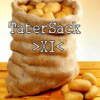
pc and ps3 in 1 server?
tater2sacks replied to peddel's topic in Battlefield 3's Battlefield 3 Discussion
peddel - pc and ps3 in 1 server? Hi all, I play COD4 most of the time but i'm thinking of playing BF3. My frends play on the playstation 3. Does anybody know if it is possible to play in 1 BF3 server with both pc and PS 3 ??? greatings peddel I play Bf3 on Pc and PS3 And no there are not linked online. For Ps3 add Me_Not_You2 Thats my psn -
Found some tips to fix BF3 issues Ganked from http://gamebooze.com/battlefield-3-bf3-pc-crash-fix-and-fixes-to-freezes-errors-stuttering-poor-fps-lagging-mouse-bugs-ctd-launch-crash-origins-crash/ - http://www.evga.com/forums/tm.aspx?m=1302095&mpage=1&print=true Battlefield 3 (BF3) PC Crash Fix and Fixes to Freezes, Errors, Stuttering, Poor FPS, Lagging, Mouse Bugs, CTD, Launch Crash, Origins Crash morrigan -- 10/31/2011 03:34 PM -- Battlefield 3 (BF3) PC Crashes, Freezes, Errors Look no further, here are working Battlefield 3 crash fixes and solutions to errors and other bugs and glitches. We’ll do our best to help you get this game running as it is definitely worth all the trouble. If there’s one consolation, know that you do not require Multi GPU (SLI/Crossfire) to run this game smoothly or even max it out. Of course, don’t forget, If you found your own fixes to certain errors and crashes, do let us know in our Livefyre Comments after the post so you can help others. Fixing Battlefield 3 (BF3) PC Crashes, Freezes, Errors, Stuttering, Poor FPS, Lagging, Mouse Bugs, CTD, Launch Crash, Origins Crash First things first! Make sure that your system can run Battlefield 3 (BF3). Here are the system requirements: Minimum requirements for Battlefield 3 (BF3) OS: Windows Vista or Windows 7 Processor: Core 2 Duo 2.4 GHz or Althon X2 2.7 GHz RAM: 2GB Graphic card: DirectX 10 or 11 compatible Nvidia or AMD ATI card, ATI Radeon 3870 or higher, Nvidia GeForce 8800 GT or higher. Graphics card memory: 512 MB Sound card: DirectX compatibl sound card Hard drive: 15 GB for disc version or 10 GB for digital version Recommended system requirements for Battlefield 3 (BF3) OS: Windows 7 64-bit Processor: Quad-core Intel or AMD CPU RAM: 4GB Graphics card: DirectX 11 Nvidia or AMD ATI card, Nvidia GeForce GTX 560 or ATI Radeon 6950. Graphics card memory: 1 GB Sound card: DirectX compatibl sound card Hard drive: 15 GB for disc version or 10 GB for digital version Battlefield 3 (BF3) PC Crash Fix and Fixes to Freezes, Errors, Stuttering, Poor FPS, Lagging, Mouse Bugs, CTD, Launch Crash, Origins Crash Problem #1 Battlefield 3 (BF3) Tip – Start Battlefield 3 (BF3) via Steam without the game disappearing As you all know BF3 is an Origins-exclusive game on the PC (so far), but there is indeed a way to do this. Solution thanks to GirlPower23: Add Origin as a Non-Steam game, rename origin shortcut to Battlefield 3 and there you go. You can also add Bf3.exe, but makes sure Origin is off first before doing it. Problem #2 Battlefield 3 (BF3) Install Error: “Battlefield 3 (BF3) Install Fails, Cannot Install” This is a Microsoft C++ bug so the quick fix is to uninstall your C++ files. If you see 2 instances of Microsoft C++, uninstall both of them; and don’t worry, they are easy to reinstall. There are also a couple workarounds online if you don’t want to uninstall them. Doing this is also a quick crash fixsolution for Battlefield 3. Problem #3 Battlefield 3 (BF3) Crash Fix – Crash to Desktop upon Launch / Startup If you’re game randomly crashes upon launching the game, ensure or try the following: Repair your Battlefield 3 installation. To do this, go into your Origin Client, right-click Battlefield 3, and finally click “Repair Install”. What will happen is that all the latest patches and updates will be installed along with a fresh boot of BF3. Update your nVidia / ATI graphics drivers. Checkthese links for http://support.amd.com/us/Pages/AMDSupportHub.aspx]ATI[/link] users & http://uk.geforce.com/drivers]nVidia[/link] users. Turn off SLI / Crossfire Try using only one GPU first (turn the other one off via your grpahics control panel) Disable anti-aliasing and filtering Disable V-sync Disable background apps, and turn off your anti-virus software Run through our list of http://crashfixes.com/gen...for-graphics-problems/]general fixes[/link] (sans the Steam fixes), which will most likely resolve your problems Doing the above are quick crash fix solutions for Battlefield 3. Problem #4 Battlefield 3 (BF3) Game Freeze Fix – Game Freezes during the Intro Video This is normally a Steam problem, but it also happens on the Origins client (oh of course). Just ensure that both your graphics drivers and DirectX are updated and you should be good. You can check the following links to check for driver updates: ATI users & nVidia users. Problem #5 Battlefield 3 (BF3) Graphics Fix – Cannot see main menu or HUD A common problem when playing on multiple screens. For now, the solution is to unplug other monitors and play on single screen. If that doesn’t work, try playing in windowed mode. Problem #6 Battlefield 3 (BF3) Joystick Fix – Joystick not working for flight controls / not responding in-game Do you have other controllers installed such as Xbox 360 controllers or generic controllers? Unplug them if you’re using the joystick and it should instantly work with your preferred flight controls. Let us know your experience in the comments section below. Problem #7 Battlefield 3 (BF3) Crash Fix – nVidia Optimus Crashes the Game nVidia Optimus has been a popular but sometimes ineffecient hardware for budget laptops, so make sure you tweak or check your nVidia Optimus settings. Open the “nVidia Control Panel” from your start menu. On the lefthand side, under “Select a task…”, open the “3D Settings” tree, and select “Manage 3D Settings”. Now on the righthand panel, click the “Program Settings” tab. Under “1. Select a program…”, click “Add”, navigate to yourBattlefield 3 install directory and select “bf3.exe”. Under “2. Select the preferred graphics…”, choose “High-performance NVIDIA processor”, then (VERY IMPORTANT) click “Apply” in the bottom right. Problem #8 Problem Battlefield 3 (BF3) Crash Fix – Error: “Battlefield 3 has stopped working” If you’re getting this error, don’t be too stressed, a lot of players are getting this too. While the popular solution is to wait for an upcoming patch, first try updating your DirectX to the latest version. If that doesn’t work try our fixes in Problem #3. Most of the time, those should help you out. Remember if you managed to fix a crash or error yourself, make sure you share them in the Livefyre comments below to help others. Problem #9 Battlefield 3 (BF3) Sound / Audio Fix – No sound or weak sound For Windows 7 and Vista users: First of all, update your sound card drivers. If doing that doesn’t clear up the problem, make sure you have volume set to max for Battlefield 3(BF3) in the volume mixer (click on the little speaker icon in the bottom-right of your screen in the system tray). If you’re in-game, just alt+tab out of the game and check if Battlefield 3 (BF3) is set to max in the volume mixer. Another tip you could try is to go to Control Panel > Hardware and Sound > Sound > Communications Tab then select the “Do Nothing” radio button to permanently fix this issue. For Windows XP users: Reduce hardware acceleration, or set your speakers to Stereo. Problem #10 Battlefield 3 (BF3) Mouse Fix – Reverse / weird mouse acceleration problem Again, not all gaming mice are compatible with new game releases. Logitech, Microsoft, and Razer mice frequently experience this problems, especially on RTS games like Battlefield 3 (BF3) which emphasize the use of mice. To quickly fix this, try shutting off your mouse-specific software from Logitech, Microsoft, Razer, and the like. Also try a lower polling rate, sometimes this is switchable on the bottom-side of the gaming mouse. Problem #11 Battlefield 3 (BF3) Error: “ERR_LOGIN_DISPLAYTOS” or Cannot join Battlelog This is a server-related problem due to the influx of new users. Unfortunately you cannot control this issue and the developers are working on it on the server-end. Problem #12 Battlefield 3 (BF3) Stuck at “Joining Server” or long load times on Win 7 64-bit systems If you’re on a 64-bit (x64) system, this problem is not uncommon. Just start regedit, and browse to the following key: HKEY LOCAL MACHINE/SOFTWARE/WoW6432Node/EA Games Change the GDFBinary & InstallDir paths to C:Program Files (x86)Origin GamesBattlefield 3 Try to launch the game and join game servers, and it should work. Problem #13 Battlefield 3 (BF3) is not installing from the CD No worries, it may just seem that it’s ignoring your CD drive, but in reality, while it says “Downloading,” it is actually downloading the game files from your CD. Problem #14 Battlefield 3 (BF3) Graphics Fix – Stuttering screen or graphics After you make sure that you are the using the latest ATI & nVidia drivers (see Problem #3 for the links to these updates), you should try running the game on a single GPU by turning of SLI/Crossfire. You should also try running it on one CPU, by going to the Task Manager, right-click on theBattlefield 3 process and set the affinity to one CPU. Doing this is also a quick crash fix solution for Battlefield 3. Another known, but highly-risky solution is to reboot your PC, go to your BIOS, and disable Intel Hyper Threading. Do this at your own risk! Problem #15 Battlefield 3 (BF3) How to switch to default settings Sometimes you may overdo tweaks and custom settings, so to return everything to their default configuration just delete the ‘Settings’ folder in My Documents/Battlefield 3. This can also serve as a quick fix solution for crashing problems. Stay tuned as we update this solution list with more crash fixes — be sure to participate in the Livefyre comments below and share your experiences in getting Battlefield 3 (BF3) up and running! Word.
-
Hello i have played with Xi on crysis wars days then i was in game menotyou now i am tater2sacks in BF3. Been on the Xi Bf3 server and team speak as of late and i enjoy the time i have been on. I live in the hills of Upstate NY. Some Xi people i know are X-Ray,Cobryis,Wizid,Chief. I am always looking for fun times in game and out to have fun win or loose.

