-
Posts
351 -
Joined
-
Last visited
-
Days Won
1 -
Donations
0.00 USD -
Points
419,900 [ Donate ]
Content Type
Profiles
Forums
Gallery
Twitch
Running Commentary
Events
Store
Downloads
Everything posted by Krackennutz
-
ok reciepe from a Brit... Joint or what ever you lot call it of beef, place in slow cooker,add 2 bottles or cans of Draught Guiness, 2 bay leaves, one onion, slow cook for 5 hrs[ depending on size of beef joint this ones about 4lbs], serve with roast spuds etc, IF you have some left over[we do lol ] chop meat into chunks add dice carrots and onions, thicken the sauce , place in puff pastry cases[ basic your making a pie!] make a top, bake. for 30mins 180c........or!! tada or get some beef suet[ shredded beef] we use stuff called atora,! flour good shake of mixed herbs, roughly rub mix together. add water to make like bread dough, roll out and then grease a bowl[ your size ] with butter,roll it out to about 1/4 inchthick,you need enough to line bowl and make a top. place round bowl with bit of overlap,now roll any spare you have for lid, place beef etc inside,about 1 1/2inch from top of bowl ,put top on ,then lightly wet edge and fold edge on top. place grease proof paper over top and then tie round with string,place the lot into pan of boiling water. only has to come half way up bowl and pan big enough to hold it,cover simmer for an hour...turn off heat remove bowl,remove,paper, place plate on top and then flip over, if done right it will fall out in a moulded bowl shape....brit steam pudding basic this but with out kidney[why peeps eat part that filters crap out body is beyond me! lol ]...you dont need bi carb if using self raising flour! https://www.youtube.com/watch?v=Gdh1N9JzENM i
-
For good! yes you can and very easy,looked in task manager even though disabled in Apps,the beearch was still sucking 45mb of memory[every bit saved helps! lol ]....heres the trick. Open Task manager then open C drive[ run C:] go to Windows folder-System apps locate Cortana....Microsoft.Windows.Cortana_cw5n1h2txyewy.....mines now : Microsoft.Windows.Dipstick_cw5n1h2txyewy Right click and rename the Cortana name only,and stop there......now tricky bit have task manager and this folder opened side by side, right click in task manager end task on Cortana,as fast as you can hit enter on the Cortana folder to accept it[you got to do this before Cortana re enables it self in task manager or it wont rename says open in other device folder] Bingo Beearch gone,no longer eaves dropping even though you disabled it in apps,you can open task magaer again and check,wether this stays like it on updates i dunno,but pretty easy way to stop her
-
They shall grow not old, as we that are left grow old: Age shall not weary them, nor the years contemn. At the going down of the sun and in the morning We will remember them. Faces of soldiers being etched in to sand y beaches around the UK.... https://www.youtube.com/watch?v=O4xWIFHAgz0&fbclid=IwAR3EM_1cw_jIk8S2iWXo9bfrU5S68fib1KGgske3Hqo3UfP6KvD8UzsAJS8
-
yeah turn most of what i could off ,yup know updates reset it, bummer they stopped you getting rid of Edge,On plus note got it for free, apparently if you upgrade with OEM version of W8.1 or W7 the activation key works,just download with media creation bingo all done...well did on mine lol only paid $4 for it[key] got W10 pro had 8.1 Pro
-
Well the gasps of horror,i use nothing....say whatttt!! no anti virus no firewall all off. now and again may just download and scan with avg,then remove it.....virus of the past 10yrs ...2!....A. i am careful B.FB links etc never open them C. emails i do not recognise sender deleted D.Passwords rarely ever saved on PC..D if do something dodgy i VPN it... Why you ask like above they seem to target antivirus software as put,it takes a few thousand complaints before oh look new one, by then to late. If you do get one...hope you have back ups of your system,cos best way is scrub the drive and reload,anti virus may lock it away but how safe is it, using comp for payments bank details etc etc...not worth risk..scrub the drive And if our that worried get rid of your google and apple gadgets there listening
-

keep having ''new device login'' e-mail
Krackennutz replied to major-mark63's topic in Website Discussion
are you using Tor or any other blocking browser, i use DuckDuckgo and get the same emails -
well suppose answer is plug joystick back in and see,if it messes up then thats the problem
-
Will add 1 more bit,uhmmm howmany times did they use the North and south poles for nuclear testing,so would be interesting to find out which parts they used and are still hot!! and not 100% sure all those atomic blasts, wonder if they are where those holes are in the ozone layer hence quick ban on testing was done........will leave it here for the thinkers!? had nose earlier, apparently there is a treaty signed that no more nuclear testing was to be allowed ,along with the poles being neutral territory,and used for study only,that was signed by Russia USA Britain and 8 more countries in 1961,so they already knew damage was being done then most likely
-
Totally agree, the climate changes over periods has done for thousands of yrs, Polar ice cap has a forrest frozen under it! yet when Icelands one blew funny how scientists came out with" in one day that has spewed out what we do in one yr!",will agree we probably are not helping but scaremongering is a good way of coming out with a new tax idea, yet exactly how does that help?.....so were going to need a boat or two,build houses on stilts or better under the ocean,till a volcano blows again and creates another land mass,Remember once in school got told every yr cycle round the Sun we move nearer to it so its gonna crisp at some point,which explains why ones already near are already!!,the ones further are to cold
-
maybe your joystick caused the problem,yes talking the logitech one !!!!! lol ....................have all the bindings in mine no affect
-
Cheapest i7 7770 .....£358 using exchange £ to $1.28....$458.24....https://cpc.farnell.com/intel/bx80677i77700k/cpu-core-i7-7700k-socket-1151/dp/CS31208?mckv=dqMwkb15_dc|pcrid|74904248855509|kword||match||plid||slid||pid|CS31208|&CMP=KNC-MUK-CPC-SHOPPING-M-420-Shopping-Computer+and+Office-Telecoms&msclkid=5a84eabba1881301ca8cb163c83a952d&utm_source=bing&utm_medium=cpc&utm_campaign=M-420-Shopping-Computer and Office&utm_term=4578503861248516&utm_content=Telecoms Amd Ryzen 7 1700x...£199 ...using the above rates ..$254!........https://www.alza.co.uk/amd-ryzen-7-1700x-d4737710.htm?kampan=bing_uk-pla-desktop_produkty&utm_source=bing&utm_medium=cpc&utm_campaign=bing_uk-pla-desktop i7 3930k £280-$358....... Intel 3rd Generation Core i7-3770K CPU
-
Must admit could never understand how ,why, what ,when, who bottlenecks lol will admit have terrible hitbox on BF4,so last night thought as you lot put it single core,nah didnt like it,so set the affinity on it to 5 core worked a lot better......oh if some thinking huh how you do that right click on taskbar .Taskmanger.. click on details tab at top ..left click once on game your playing then right click mouse...you can set your PC priority in there[ max resources] Infinity.....select how many cores you want to use............bad part they dont stay, when you exit game they reset to default........ But as few have mentioned its price,not all of us can burn loads of dosh,here in the UK we get ripped on stuff, most switch the US dollar Sign to the UK £ sign, forget exchange rate
-
Ok,weird used to have same problem, mouse would make player drift etc,used to slam mouse on desk to stop it,was fine else where,so bought new mouse cured it,but suppose could try few things i hold no responsibilty lol ... Try an old mouse if you have one,if no symptoms its mouse hates game! If you launch battlelog via browser, try launching it from desktop into there new one or vice versa Latest Firefox update may have screwed it up if you use it,if you use IE ,update flashplayer if you use it,Flash does not work on FireFox anymore..you can refresh the install of update .....https://support.mozilla.org/en-US/kb/refresh-firefox-reset-add-ons-and-settings If mouse is named brand with software... delete all drivers and software.. run ccleaner also the registry cleaner part,restart comp repeat Ccleaner...re install software,,,IF you have a Rat Mouse hope you have the disk cos you cannot download software for it anywhere!
-
Soon as got to price stopped reading it?
-
Go water cooled solves it even better lol.....go AMD ,looking at the Ryzen but waiting for ddr4 to lower in price,flaming expensive here
-
ok suppose someone should start from step one on this.. First ditch usb port you bought and use on on rear of PC see if that works,will not matter if you use a usb 3 port if motherboard has it... Step one once plugged in right click white speaker icon in menu bar click on playback,set headset as default Step two... click on recording tab,do same as above,now highlight your mic[click on it once],click on properties in that tab..,under listen tab uncheck listen to device,leave under that default play back device in menu....levels slide it 100% or leave it your choice if you slide it,follow this or it wont save slide adjustment,go to advanced tab uncheck any of the boxes in exclusive mode click apply ,now re check those boxes again and apply, have the default Format set at 1 channel 16 bit 44100hz or you can try the dvd quality..... Step 3.... as you will notice if unbranded it will lable usb audio and usb microphone,if you have used a previous usb un branded it will show as 2 usb on playback and mic Step four...... in Teamspeak and Discord your going to have to redo playback and mic, with mic even though you already done it re assign press to talk Step 5.... if ALL the above still fails!! un install sound drivers,it a pain i know,go into Control panel and Devices and remove it from there[ tip in control panel] top right change View By to small icons,saves looking through those mini menus and sub menus.......now before you remove sound etc,check in the devices you have no exclamation marks up, if you do then possibly its the sound software that causing problems or the new usb extension port ,hence try other usb port on pc first... if this does not work i am out of ideas lol
-
Thanks Angelz ,only copy i had was that small one,which is on my steam account
-
Angry ELF pinched it years ago
-
-
will be! out of the 2 ,[BF5] this looked better, the plus side i find with steam,problems they get on it to, fix and keep you updated,EA takes them months,plus side games reasonably priced,compared to nearly twice for BF5.......
-
Also if your headset came with software open that up and make sure mic box is checked,if your using discord or teamspeak,you will have to re do the settings in speak and listen...... if your using a not well known brand your Mic will show in recording properties [white speaker in menu bar] as Usb Audio Device,if you had another one before it may show as 2 Audio Device,same for TS/Discord





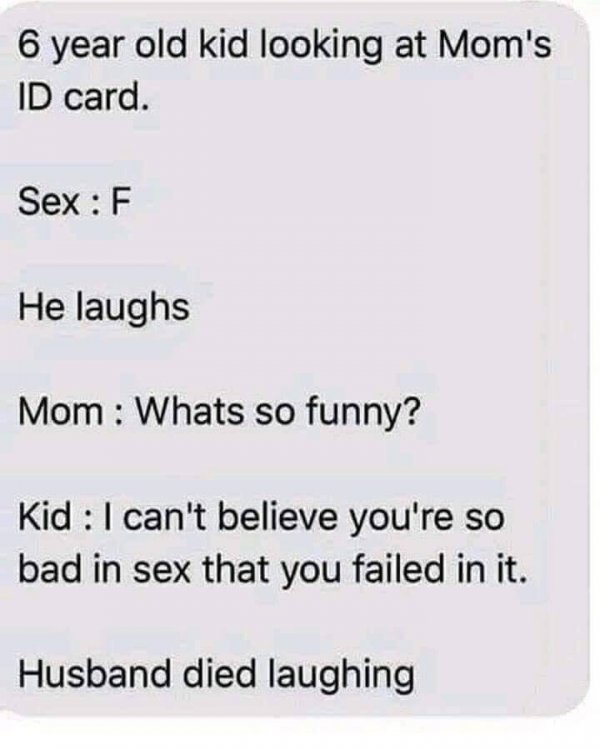


.thumb.png.4150cafe544fb71f2fc5c18ff11b6134.png)
.thumb.png.b56c815a92b4f7a25bed48ca77df44b1.png)
