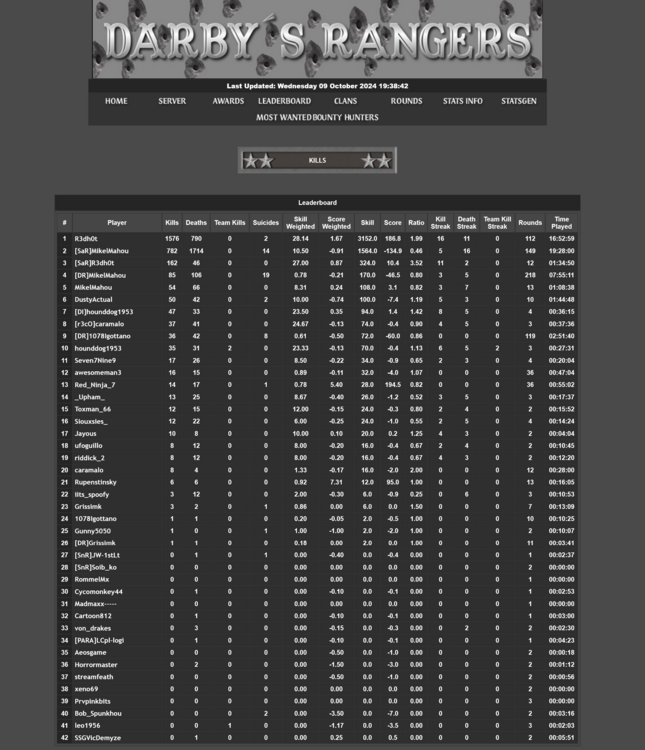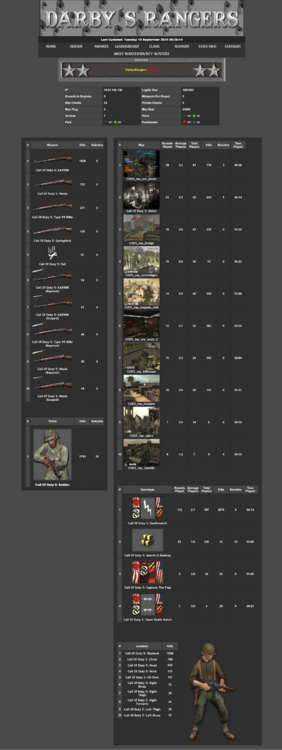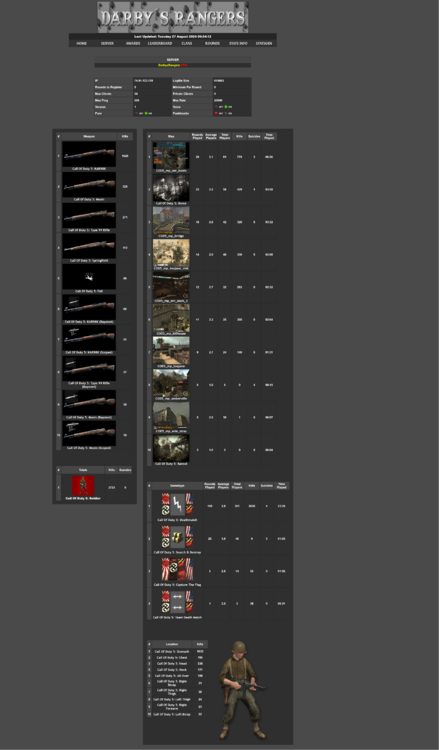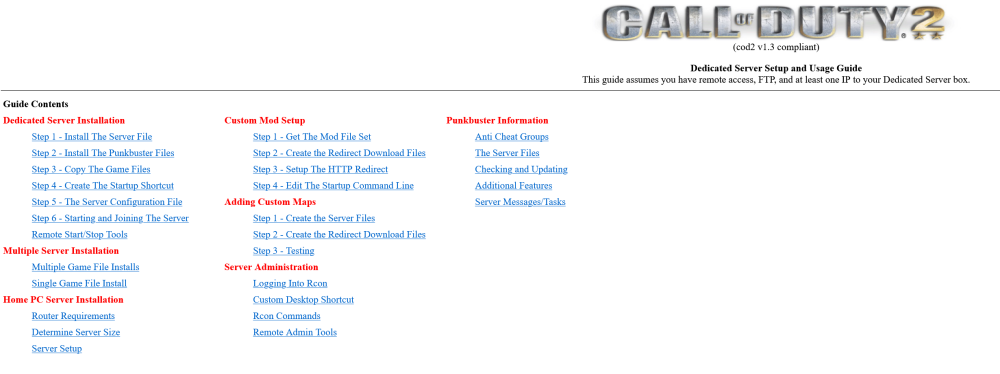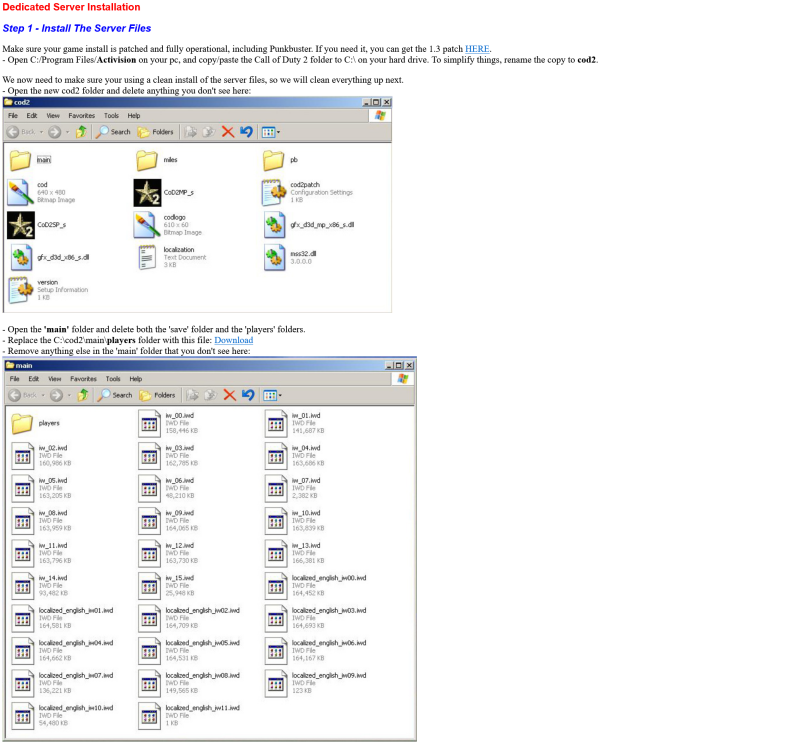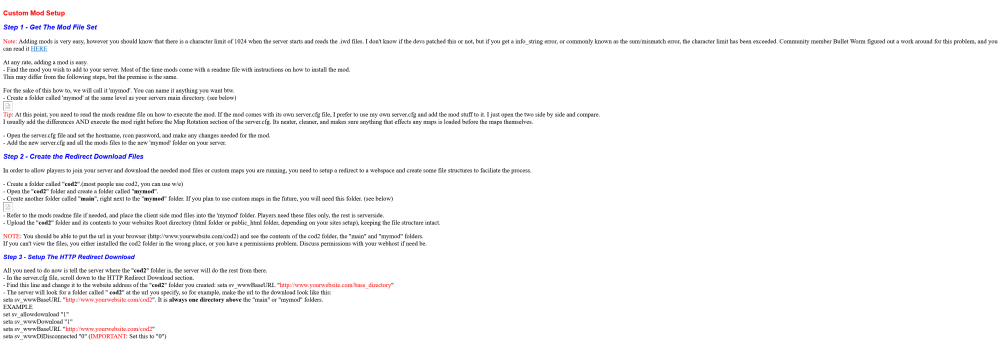MikelMahou
**- Inactive Registered Users-
Posts
30 -
Joined
-
Last visited
-
Days Won
1 -
Donations
0.00 USD -
Points
333,400 [ Donate ]
MikelMahou last won the day on May 4 2023
MikelMahou had the most liked content!
Recent Profile Visitors
The recent visitors block is disabled and is not being shown to other users.
MikelMahou's Achievements
-
Sgt.Fish started following MikelMahou
-
 major-mark63 reacted to a post in a topic:
Anyone have some funny memes to share??
major-mark63 reacted to a post in a topic:
Anyone have some funny memes to share??
-
 major-mark63 reacted to a post in a topic:
CTF get together
major-mark63 reacted to a post in a topic:
CTF get together
-
 BlackRose reacted to a post in a topic:
CTF get together
BlackRose reacted to a post in a topic:
CTF get together
-
 PickleRick reacted to a post in a topic:
CTF get together
PickleRick reacted to a post in a topic:
CTF get together
-
 CW4 reacted to a post in a topic:
Anyone have some funny memes to share??
CW4 reacted to a post in a topic:
Anyone have some funny memes to share??
-
-
 Hoth reacted to a post in a topic:
Server Stats
Hoth reacted to a post in a topic:
Server Stats
-
 legi_istra reacted to a post in a topic:
CTF get together
legi_istra reacted to a post in a topic:
CTF get together
-
 major-mark63 reacted to a post in a topic:
CTF get together
major-mark63 reacted to a post in a topic:
CTF get together
-
 SparksHunter reacted to a post in a topic:
CTF get together
SparksHunter reacted to a post in a topic:
CTF get together
-
 BlackRose reacted to a post in a topic:
CTF get together
BlackRose reacted to a post in a topic:
CTF get together
-
 MikelMahou reacted to a post in a topic:
CTF get together
MikelMahou reacted to a post in a topic:
CTF get together
-
Hello! Here goes my 2cnts for you Idiots! Lol! You can use this awesome stats, your own stats in your website, that are provided by this program, and just have to automatic upload/dopwnload the stats from any server Cod Waw, Cod4 Cod2 etc to your forums, website or site for Stats, These onesm, have images, details, weapon use stats for ANY player who plays at your servers. of Course, this stats program can be associated to more than one server, and get the complete stats and detailed stats for any player, map, gametype, rounds etc etc. The program is StatsGen Here to you can download: https://www.transfernow.net/dl/20250506HrYq7oGJ/ZeWRg2MT And some screen as i used this program, much better and detailes than Gametracker, that fails too much. As you can see is really detailed, and you can create your own style website stats for players, pubber, clan, members, and scrims etc. Hope this like you and helps! Mikel
-
 MikelMahou reacted to a post in a topic:
AceMod Rotation #5
MikelMahou reacted to a post in a topic:
AceMod Rotation #5
-
 MikelMahou reacted to a post in a topic:
Dedicated Server Build
MikelMahou reacted to a post in a topic:
Dedicated Server Build
-
Hey buddy! Just one thing. Have you think about save money and at same time being more effective? I would recommended to you put that Conan server in a Raspberry PI 4 or 5. Why? I can tell you i have been running servers for Quake, Doom , Cod and Mohaa games, also RTCW and Enemy Territory in Raspberry 3 and 4 and they did an excellent job for long time. The Raspberry Pi is great for gamers who want to save money. Unlike a regular gaming server setup that can cost a lot of money, you may get a Raspberry Pi for as little as $35 for older models or $60 for the more powerful Raspberry Pi 5. This means you can spend more on games, peripherals, or upgrades a tiny but mighty single-board computer (SBC) packed with power. It’s affordable, doesn’t use much power, and can do it all. Whether you’re a beginner or a tech pro, the Raspberry Pi is the perfect choice for building a budget-friendly gaming server Raspberry Pi doesn’t need a lot of fancy add-ons to work as a gaming server. You just need a power supply, a microSD card, and an Ethernet or Wi-Fi connection. If you need extra storage or cooling, you can get them cheaply and easily. Even better, building your gaming server using the Raspberry Pi 5 will allow you to use fast SSD storage modules. Running a gaming server 24/7 can be tough on your wallet, especially if you’re using a regular PC. But the Raspberry Pi is a game-changer. It’s super energy-efficient, usually using just 3 to 10 watts, depending on the model. That means you can save a ton of money on electricity while still keeping your server online and ready for action. Setting up a gaming server with a Raspberry Pi is a breeze, even for those who haven't worked with one before. To get started with gaming in general, you can use RetroPie, Recalbox, or Minecraft Pi Edition. Just download an image, flash it onto an SD card, and boot up the Pi. The Raspberry Pi is compatible with several Linux-based operating systems, so it can also support a variety of game servers. Minecraft and Terraria servers work well on the SBC, and smaller Palworld servers are also possible. And the best part? The Raspberry Pi has a huge community of users who are always ready to help. You can find forums, YouTube tutorials, and other resources to help you troubleshoot, optimize, and expand your gaming server setup. One of the most extraordinary things about using a Raspberry Pi as a gaming server is that it lets you play games with people on different devices. For example, you can play Minecraft with friends on PCs, consoles, and even phones. This means you can all play together, no matter what kind of device you have. This also means you don’t have to worry as much about what kind of computer or phone you have. You can just connect to the server and play. Plus, you won’t have to pay for a third-party hosting service. You can just use your Raspberry Pi and have a great time playing games with your friends (or enemies). And finally, you can host the game, but also a website, discord server, or any team speak server forums and etc that you will need for that project. The cost, the efficiency and the power that a Raspberry has in unbeatable at this range. So my advice before you spend lots money in hardware, lines, and so on, take a look the Raspberry 4 or 5 to consider for your project. Anyways, here you can find a guide to how to set up the Conan Exiles server as an example, and if you look this, will see other options like a VBS server you can just rent for a ridiculous price monthly, or even do it yourself with control panel and all set up in Linux if you decide go that way. https://www.hostinger.com/tutorials/conan-exiles-dedicated-server-setu Greetings!
-
 MikelMahou reacted to a post in a topic:
lets get together for CTF
MikelMahou reacted to a post in a topic:
lets get together for CTF
-
DM3 Rotation 3-3-3
MikelMahou replied to Merlin007's topic in Call of Duty: World At War's World at War Map Rotations
Great Job Merlin! See you around!!! Mikel -
 MikelMahou reacted to a post in a topic:
DM3 Rotation 3-3-3
MikelMahou reacted to a post in a topic:
DM3 Rotation 3-3-3
-
 MikelMahou reacted to a post in a topic:
AceMod Rotation #4
MikelMahou reacted to a post in a topic:
AceMod Rotation #4
-
MikelMahou started following Merlin007
-
 MikelMahou reacted to a post in a topic:
lets get together for CTF
MikelMahou reacted to a post in a topic:
lets get together for CTF
-
Hi there! Lets see, did you use afterburner or any msi program to power up or enchance the graphics adjust? if you do, that is the problem- Try this: read the post here: https://www.reddit.com/r/nvidia/comments/9f1iu7/psa_micro_stuttering_a_lot_turn_off_power/?utm_source=embedv2&utm_medium=post_embed&embed_host_url=https://www.xtremeidiots.com/index.php You can take a look this video too: https://www.youtube.com/watch?v=bQH3DYNboM0 Also, if you dont use Afterburner or any other similar program, the main cause will be the power control or power dispatched to the GPU in the settings. There are some mainboards, like asus, Gygabite and AsRock that auto assign certain amount of power to GPUs. Also an incorrect settings in Power settings under windows Control Panel cause this problems. Check in Windows Control Panel the Power adjust to GPU and CPU, probably is called like Advanced Power Settings and create your better choice to evite those shutters Other good idea is delete and uninstall completly the drivers fro the GPU and the MotherBoard and reinstall all them. Use the DDU(Display Driver Uninstaller) for delete all drivers from your GPU, do it in safe mode for better experience. You can download DDU here: https://www.guru3d.com/download/display-driver-uninstaller-download/ And finally, if none of those works, check your main power supply, cause maybe has a leak or problem and has not enought power to power up all your system, or as simple as an electric issue with that. Hope helps of course it would help if you can show your system specs to check better all that. List the system you use components, motherboard, gpu,cpu... Greetings
-
Hey! All this is fine. You can get a new image from windows website as described many of your answer here. that is fine. But, if you want something better and dont have to do all this you can try this: Activation Windows 11 CMD Open CMD and type one by one and ENTER slmgr /ipk VK7JG-NPHTM-C97JM-9MPGT-3V66T (this is a l,egit and given by micrososoft license so you can use this one to get one activation many times you want) slmgr /skms kms8.msguides.com slmgr /ato WWindows is now Activated! Check Health System in PowerShell and recover damage files. (when your system has fails or errors, restore system by this) This works for W10 and W11 Power<Shell step by step: Repair-WindowsImage -online -CheckHealth Repair-WindowsImage -online -ScanHealth Recover system Damage Files and Image Windows 11 Clean in CMD This works for W10 and W11 Step By Step sfc /scannow DISM /Online /Cleanup-Image /CheckHealth DISM.exe /Online /Cleanup-image /Scanhealth DISM.exe /Online /Cleanup-image /Restorehealth Dism.exe /Online /Cleanup-Image /startComponentCleanup CHKDSK DNS FLUSH Flush and Clean DNS on Wondows for better response in Explores and websites games etc etc. All this OPEN CMD and type: ipconfig/flushdns ipconfig /reléase ipconfig /renew ipconfig/release/renew/flushdns Thats all you need to go! I have used this method for years, and currently i have W11 running smooth as first day. (I upgraded from W10 at start doing as described here, restore your W10 image as described here, then you will have to activate your license, (in my post method) and then you can go direct to upgrade from that W100 to W11 no problems at all. This is absolutly legal cause those license are free and given by Microsoft directly, you can do a little search if you want to get some free license too, but this one works perfectly. Other chance is actiavte the Insider W11 option with given license and do it ) If you finally get the usb install method,download a iso from here :https://www.microsoft.com/en-us/software-download/windows11 Then put that iso in usb and install from there. Keep the USB with the iso for futures installs or repairs. As a safe version clean. If need more info or help, you know what to do! Greetings
-
Hi! No problem! im here just for help people so if you have any further problem...you know what to do! Sahring the tricks and knowledgement for things is the way to go! Cheers!
-
hI! Yeah you have those in the command line, is ok, But also puty them in the cfg files too. Is something server needs also for works correctly. And, about the maps rotation, if says is just 350 characters will be fine under 1024 characters, but if you need more maps divide the list in parts, like shows the config file for Xtreme mod, you posted there. Its usefull i did with my all servers this and i had more than 300 maps in rotation! Crazy! but works fine that. The thing seems to be fine in rest of your settings, so i wonder if you did a MAIN folder created or just you used the one that comes wqith the game when you installed? I say this cause maybe there is the conflict with the whole thing in downloads maps. You can chek "how to" here: http://www.nobsclan.com/tuts/cod2/ Cheers!
-
See those errors: Take a look and change them, also, do it with the server stopped. Then upload new config and start the server. Take a look closely to the maprotation. In your settings seems the maps esceeded the 1024 characters for the rotation. Make it shorter.Less maps maybe? Look at my quote edit, and see the 2 errors i see in your cfg. If you run a server in internet, must be deciated, so this have to be set dedicated "2" and the ending command map_rotate, has to be unquoted by //: map_rotate If you put the // before the commands that dont works. Rest seems to be fine. Take a look andf tell me if all is ok! Cheers! // Server Network Mode //set dedicated "0" // 0 = Listen, 1 = LAN, 2 = Internet This is wrong: Must be: Set dedicated "2" // Making sure it rotates // You are NOT required to set this if you have +map_rotate in the server's // startup parameters (see command line or the GSP control panel), or if you // are using the starting map above. //map_rotate This also is wrong.Must be: map_rotate (without slashs) if you put slashs // before the instruction that dont works. // Server Network Mode //set dedicated "0" // 0 = Listen, 1 = LAN, 2 = Internet
-
Hi! Could you post ypur server.cfg settings and map rotation settings? just to take a look closer to what you have there. Something is not well inside that in my opinion. If you can post that we can see better what is wrong there. Or, in last case take a look close to this guide, most complete guide for Cod2 servers. http://www.nobsclan.com/tuts/cod2/ Cheers!
-
Hi! You have a little mistake there you put set sv_allowdownload "0" seta sv_wwwDownload "1" seta sv_wwwBaseURL "http://rrmsclan.com/c2" seta sv_wwwDlDisconnected "0" Instead try this: set sv_allowdownload "1" (here is 1 not 0) seta sv_wwwDownload "1" seta sv_wwwBaseURL "http://rrmsclan.com/c2" seta sv_wwwDLDisconnected "0" also, try doing the same setup but use set instead seta for those lines ok? Sometimes the engine of Cod is not logical at all. And those little changes make the things works. probably that will solve the problem. Cheers!
-
Hi! Nice you follow my instructions, but i think are incomplete steps in your method. But.... if that works its ok. Other client satisfayed! Lol! Well seems a compromise solution by the moment, and if that works for you and you are happy with that its ok. Not the best way to handle the maps downloads,but that works definatly and if you dont put too much maps can be fine. The thing is in your settings you did a mistake,the MAIN folder is where the maps are located.Right? but the mod folder, has to be in a diferent folder outside the MAIN folder in a specific folder just for the mod, called like something "Xtrememymod" or similar thing, then you put there the mod files, and not in the MIN folder, that is what cause the conflict surely. To evite the download of all maps when you connect to the server that is the way to goi, then if all is correct you will download only the current map playing on server. If you do something like you are doing the problem is there, so anytime you put new maps or change the maps you will have to make the changes again with pack files for maps. That is not the best. Anyways, if you want more hel or need further info give me a MP or just post here again! Greetings!