
River_Rat
-
Posts
66 -
Joined
-
Last visited
-
Donations
0.00 USD -
Points
10,000 [ Donate ]
Content Type
Profiles
Forums
Gallery
Twitch
Running Commentary
Events
Store
Downloads
Posts posted by River_Rat
-
-
Welcome to XtremeIdiots.

-
Welcome to XtremeIdiots.

-
Good, glad to hear it.

-
-
1 hour ago, PHUCKITMAN said:
Just wanted to let everyone know that if you see me in the COD2 servers that I tested positive for Corona Virus so I suggest you run like hell or I am going to spit on you lol. Stay safe everyone and stay home
Oh no dude I wish you all the best and I hope you get well soon.

-
Welcome to XtremeIdiots!

-
Welcome to XtremeIdiots !

-
-
-
-
3 hours ago, buckkillr8 said:
Ah ok, yeah I thought you were wondering how to find them.
I posted instructions here,

-
For those of us that have the Steam Version of COD 5 or are thinking about getting it you will want to know how to add custom maps to the usermaps folder.
So here we go to the usermaps folder. If you have a fresh install of CoD 5 WaW you will have to go to the server and download your first custom map so a usermaps folder can be created.
Step 1 ......... You will have to access the hidden AppData folder like this. In the start menu search bar type %appdata% You will now see a folder named Roaming, click on it.
Step 2 ..... Once you have clicked on Roaming it will take you to your local disk. Now that you are in your local disk you will need to open your AppData folder.
To do this look in the address bar and you will see the tab for AppData, click on it.
Step 3 ..... Once you have clicked on AppData you will see your AppData/Local folder click on it.
Step 4 ......... Once you have clicked on Local, there is your Activision folder, click on it.
Step 5 ............ Once you have clicked on Activision there is your CoDWaW folder, click on it.
Step 6 ......... Once you have clicked on the CoDWaW folder, there is your usermaps folder, click on it.
Step 7 .......... Once you have clicked on the usermaps folder, guess what? There are all your custom maps.
Step 8 ........ Now copy and paste all your map folders from the .rar file you have downloaded from the XtreamIdiots website. Do not copy the cod5 map pack 1 folder in the usermaps folder.
Open the folder and copy all the map folders. Well there you have it, that is how you access your hidden usermaps folder.

-
8 hours ago, buckkillr8 said:
It's the same as before River Rat. Have hidden files viewable and you'll find all your maps in the usermaps folder in that path. I also have win 7 pro and steam version.
Yes but you have to know how to access the folder and I found out how. I am posting instructions it is pretty easy.

-
On 12/15/2019 at 4:37 PM, KTWEST said:
On steam version, dose anyone know what file location or pathway to extract map packs to try a to. Tried 2 suggestions and didn't seem to work. Still freezing when switching maps. I appreciate all the help that's been given. Damn I wish that downloader worked.
Well, I found the location where it is in Steam Version, I have Windows 7 Pro. Now I just have to figure out how to access the location.

-
-
Welcome back

-
-
-
-
1 hour ago, Darth Revan said:
Welcome to >XI< River But now it is time for me to hunt you down with a Blade
All XI knifers if you see River Rat XI knife him xD
Not if I knife you first Darth LOL.

-
-
Greetings Oliver and welcome to the forums.

-
I did not know Johnny but I am really sorry for the loss of another member. What game is COD 5? I have been looking all over for it. I would like to play in the memorial but I do not think I will have it downloaded in time.
-
I just do not know what to say. Sorry for the loss and prayers to his family.

- ausimatador and Mule
-
 2
2









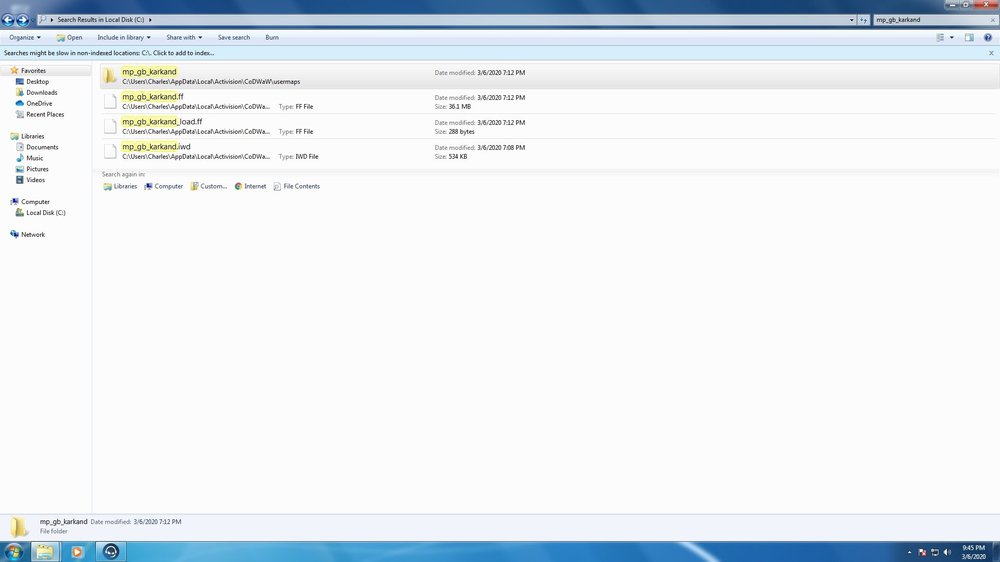

Home Made Bake Beans With Molasses And Brown Sugar
in Chilli's Cookery Forums
Posted
Interesting, I am going to try this out. Thanks for the recipe.