
CW4
-
Posts
229 -
Joined
-
Last visited
-
Days Won
1 -
Donations
673.00 USD -
Points
3,896,370 [ Donate ]
Content Type
Profiles
Forums
Gallery
Twitch
Running Commentary
Events
Store
Downloads
Posts posted by CW4
-
-
I would start with Malwarebytes. Link to Free Version What subscription is it telling you to Update? Norton Power Eraser is also free, Read Power Eraser review, and clicking on the "See it" button to go to Norton's d/l page. Hope this helps.
-
On 1/17/2024 at 11:17 AM, srt4fun said:
have you typed "/com_maxfps 250" in the console? Have a RTX 3060 which is very similar in performance and typically runs 250fps @1440p.
Tried this before. You can change the mp_cfg, make it read only, but the server still kicks it back down to 125 on startup. You can use the console and raise the fps back up, but it's not permanent and after respwan, round ending or map change it's back to 125. It's just the way the server is setup I think.
-
16 hours ago, WeednFeed said:
Our COD4 servers should be MAX 250 FPS.
Cheers
I can't get more than 125 on FreezeTag 1..... RTX 2070...
-
Who is you internet provider? Looks like from searching some of the ip's in the trace it might be AT&T Wireless. Is that correct? Or do you have a cable/fiber connection?
-
About time!

-
-
-
-
8 hours ago, BlackRose said:
AS I said I cant use that tool,,it gives me the errors I posted
Are you getting that error when trying to downloading the Media Creation Tool or when running the Tool after downloading? Got to have a 8GB stick to place the files on..... or just PM me an address and I'll send you a USB with WIN10 or 11, you pick. Found some USB 2.0 32GB in a bargain bin for 10 cents each, so no big loss for me.

-
I installed Win 10 booting from a USB stick using the Windows 10 Media Creation Tool https://www.microsoft.com/en-us/software-download/windows10 and the Win7 key. Then after 10 booted up to the desktop I did ran the "setup" file from another stick I made using the Windows 11 Media Creation Tool https://www.microsoft.com/software-download/windows11 . But during the install I did tell it to "not" check for updates. I think it works better that way. I did the 10 first because my daughter had never used 11 and I let her mess around a bit on my 11 box to see if she wanted to move to 11. Right now not much reason to rush to 11 unless you just want to.
-
Built a box for my 6 yo grandson last week. Clean install of Win10 and I use a old Win7 Pro key I had. Activated just fine, then did the upgrade to Win11 with no problems. It was a retail key so your results may vary. Did it on a Gigabite B550M DS3H, AMD 5600G, 16 gigs and a 1T NVMe.... Cause every Dude needs a computer to play ROBLOX and COD2 on.
-
"Legendary singer and songwriter Jimmy Buffett died on Friday at the age of 76 after struggling with an undisclosed health issue since 2022.
The "Margaritaville" icon died peacefully Friday surrounded by his family, friends, music and dogs, according to a statement posted to his website and social media accounts.
"He lived his life like a song till the very last breath and will be missed beyond measure by so many," the statement read. Buffett's cause and place of death were not provided."
- Hoth, major-mark63, TheLastColdBeer and 2 others
-
 1
1
-
 4
4
-
-
Looking good Frank...
-
Returned from the Dark Side, have we?
-
Star Wars!!!! Blasters blazing.... Pew.. Pew Pew....Pew Pew link
-
17 hours ago, Nycz said:
are you on windows 11?
Running Win 11 on the 5800X as well as another box with a 2700X in it. No real problems with it. Both mobos are MSI X470 boards.
-
Ryzen 7 5800X
-
-
Plugging in the headset did the trick. Thanks for the help guys.
-
Haven't tried to run COD 2 since I install Win 11 but it won't run. Here's the error I get...
CoD2 MP 1.3 build win-x86 May 1 2006
----- FS_Startup -----
Current language: english
Current search path:
E:\Program Files (x86)\Activision\Call of Duty 2/main
E:\Program Files (x86)\Activision\Call of Duty 2/raw
E:\Program Files (x86)\Activision\Call of Duty 2/raw_shared
E:\Program Files (x86)\Activision\Call of Duty 2/devraw
E:\Program Files (x86)\Activision\Call of Duty 2/devraw_sharedFile Handles:
----------------------
0 files in iwd files
ERROR: No languages available because no localized assets were found
Error during initialization:
Couldn't load default_localize_mp.cfg. Make sure Call of Duty is run from the correct folder.Tried to uninstall it and reinstall but the install errors out saying that I have to have "Flash" installed. Haven't had Flash on the system in ages and can't install Flash since Adobe dumped it years ago. Any ideas? Also this is not a Steam version. Soes the Steam version work with Win 11?
-
Running Win 11 on 2 boxes with no real problems. One bug I have is that the Task Manager shows 100% cpu usage all the time, but all my other cpu monitor programs are reporting correctly. Right now as I type CoreTemp shows 1% but Task Manager still shows 100%. Go figure, just a but in Win 11. I do recommend getting "Start11" as it gets you back to a Windows 10 style of a start menu.
-
-
- TBB, Elvis9, Hunter1948 and 2 others
-
 5
5

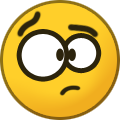





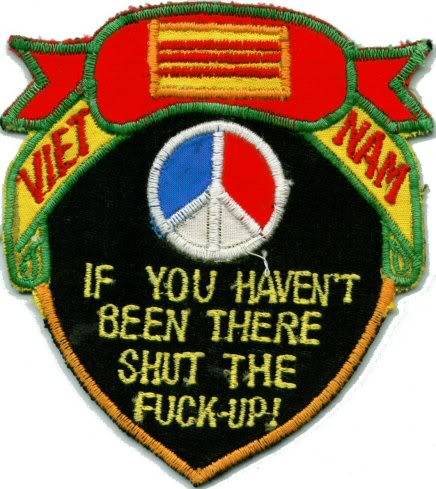


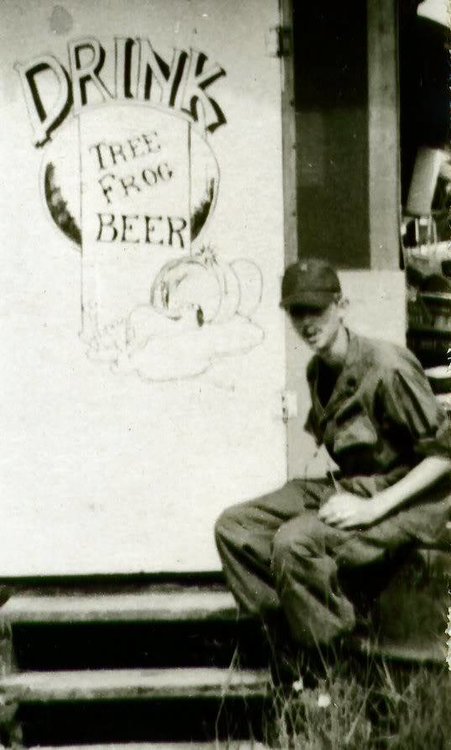

Mount your own Pc Gamming for less than 300 Bucks
in Computer Help
Posted
Keep in mind that this cpu does not support Win 11. And a used board can be iffie, this one has about 20% 1 star ratings form Ali... Just saying...