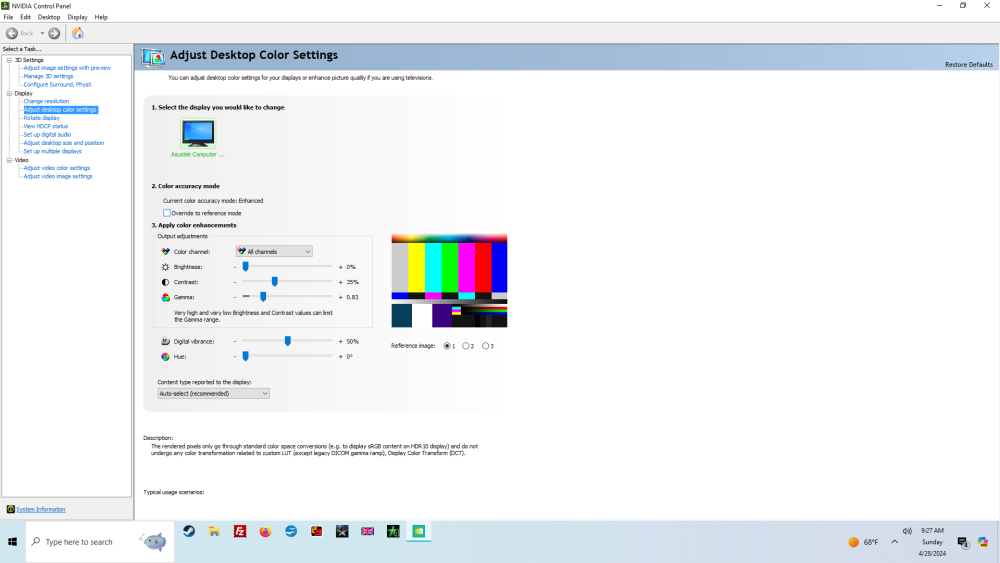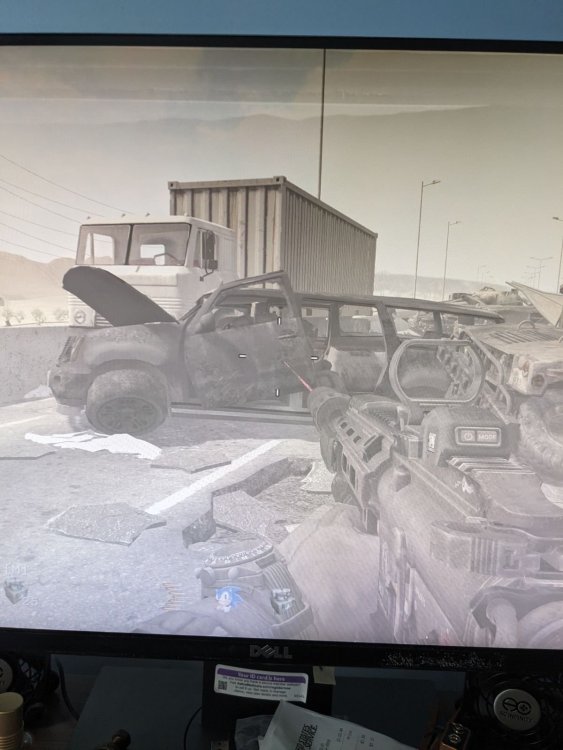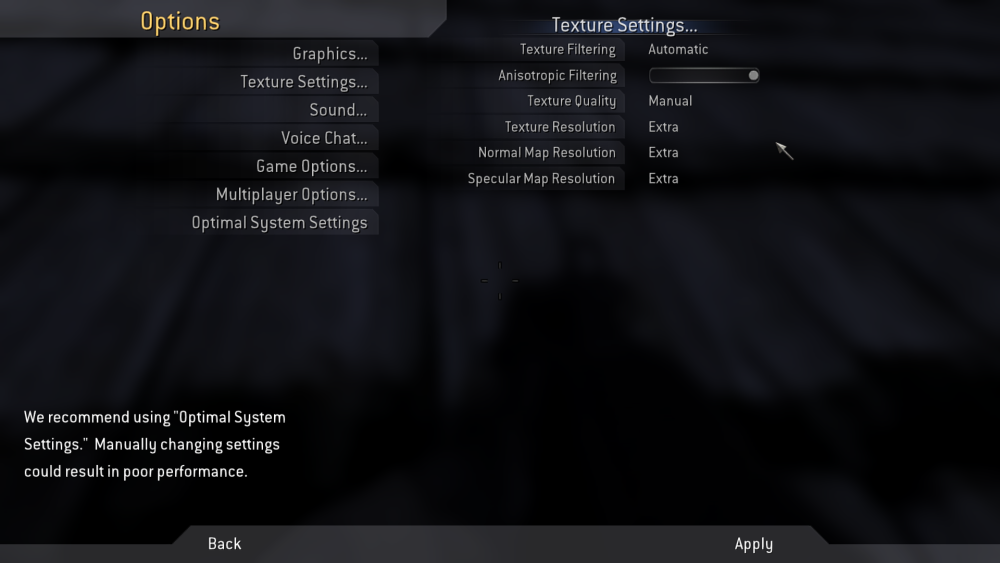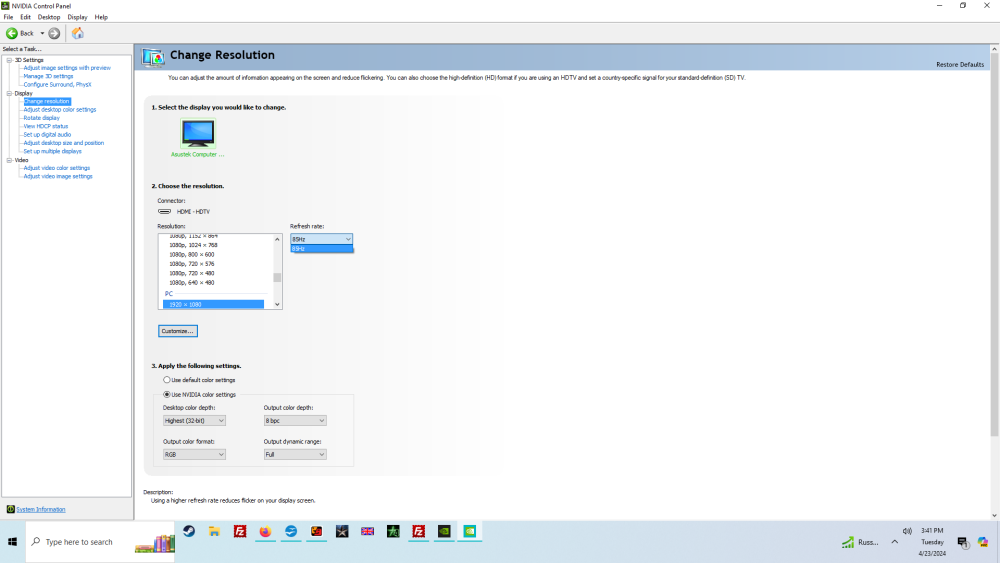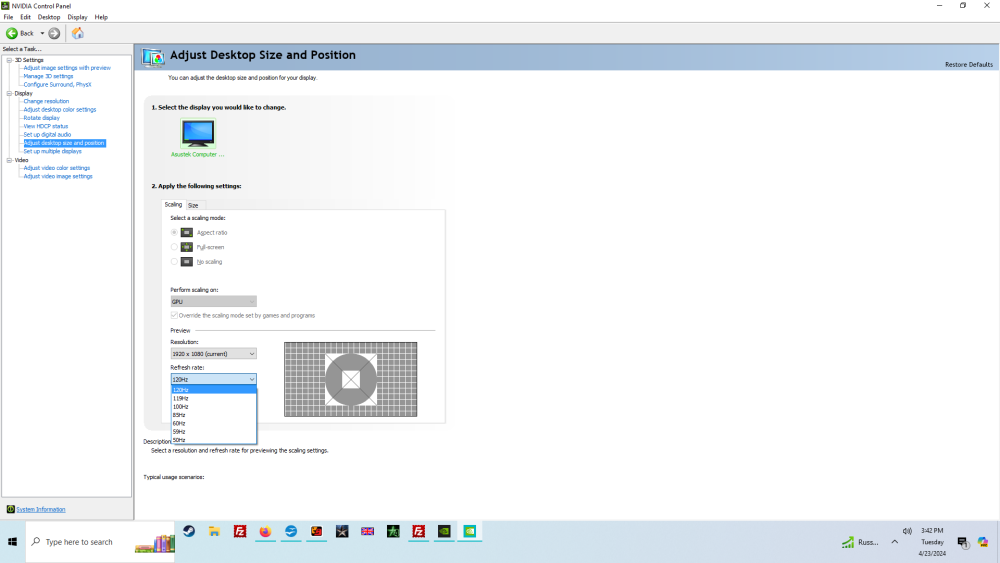-
Posts
8812 -
Joined
-
Last visited
-
Days Won
5 -
Donations
280.00 USD -
Points
3,341,050 [ Donate ]
2_MANY_BEERS last won the day on December 22 2021
2_MANY_BEERS had the most liked content!
About 2_MANY_BEERS
- Birthday 06/30/1954
External Contact
-
Steam ID
2manybeer
-
Origin
2_many_beers
2_MANY_BEERS's Achievements
-
Never mind I figured it out. I had override to reference mode checked marked, and this was causing the problem .
-
Weird I didn't have brightness control in cod4 until I re loaded the drivers for video card. Then brightness control started working again. Now it has quit working again. Thinking that I may have to re load cod4 to get it to work again, I decided to try cod5 waw. Same problem no brightness control. WTF.
-
 Buffalo Cody reacted to a post in a topic:
Okay I am ready to work on WAW
Buffalo Cody reacted to a post in a topic:
Okay I am ready to work on WAW
-
 BUDMAN reacted to a post in a topic:
setting up a 3060 nvidia card
BUDMAN reacted to a post in a topic:
setting up a 3060 nvidia card
-
 X-RayXI reacted to a post in a topic:
setting up a 3060 nvidia card
X-RayXI reacted to a post in a topic:
setting up a 3060 nvidia card
-
I think that is as good as it's going to get with what I have to work with. Thanks for everyone's help.
-
-
Everything looks better after redoing the drivers for the graphics. Now what about the monitor. Device manager says it is a generic driver. Wouldn't it be better to get the driver from who made the monitor?
-
Did the video above but got to where you load the driver back in and I have 2 choices and of course I'll choose the wrong one. It says GeForce RTX 3060 or GeForce RTX Ti. Which one?
-
depth of field off didn't do anything Going to look at video.
-
this is what my graphics looks like and this is what Budmans graphics look like. How do you test a video card to make sure it is good?
-
 Elvis9 reacted to a post in a topic:
Okay I am ready to work on WAW
Elvis9 reacted to a post in a topic:
Okay I am ready to work on WAW
-
 Labob reacted to a post in a topic:
Okay I am ready to work on WAW
Labob reacted to a post in a topic:
Okay I am ready to work on WAW
-
 djMot reacted to a post in a topic:
Okay I am ready to work on WAW
djMot reacted to a post in a topic:
Okay I am ready to work on WAW
-
 BigPapaDean reacted to a post in a topic:
Okay I am ready to work on WAW
BigPapaDean reacted to a post in a topic:
Okay I am ready to work on WAW
-
 Merlin007 reacted to a post in a topic:
Okay I am ready to work on WAW
Merlin007 reacted to a post in a topic:
Okay I am ready to work on WAW
-
ok got it. As good as its going to get. Just going blind I guess. lol
-
-
Where do I find the texture settings?
-
-
Can some one tell me what the settings should be for this card? My video is shit on cod4. Looks all grainy, not very clear. Thanks beers
-
Fried Fish, Didn't need phone.




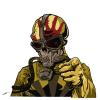

.thumb.jpg.14a6a5131bd1e70c4317a6de94986473.jpg)