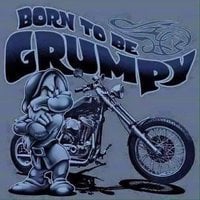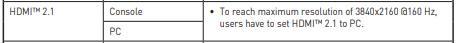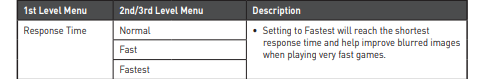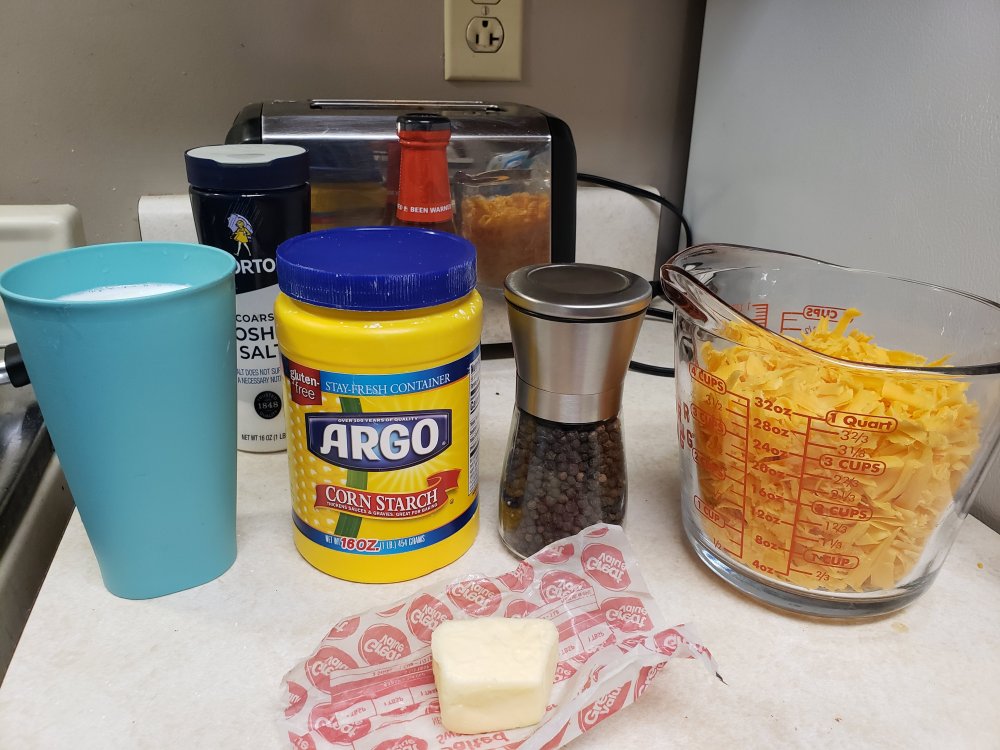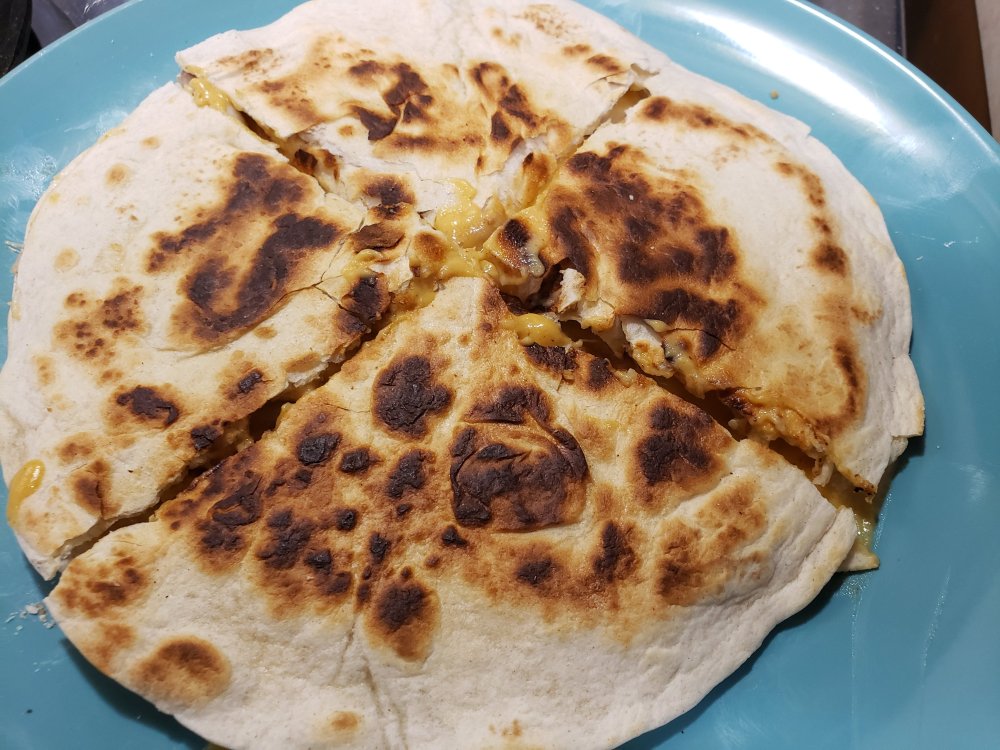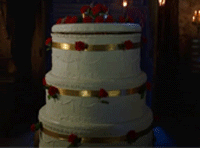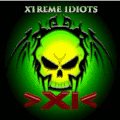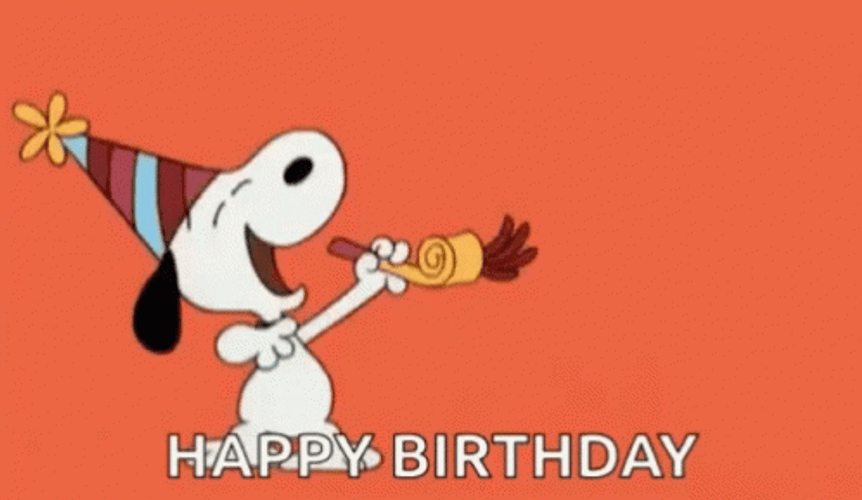Leaderboard
Popular Content
Showing content with the highest reputation on 04/13/24 in all areas
-
2024-04-13 Birthdays
PickleRick and one other reacted to Ruggerxi for a topic
XtremeIdiots would like to wish all members celebrating their birthday today a happy birthday. NightmareXI (55)Casualty (67)2 points -
Thanks for the advice, very much a case of RTFM I've now set it to PC mode and now have 160hz option on the desktop Thanks again1 point
-
1 point
-
1 point
-
I looked up the manual online. It looks like there is probably a setting in the OSD to be able to use the full 160hz: https://download.msi.com/archive/mnu_exe/monitor/MAG323UPFv1.0_English.pdf Not sure if you've messed about with that yet. Looks like there is a button at the back of the monitor to access the various menus. It also seems to have a response time setting (similar to my own that I mentioned previously) where you can make it as fast as possible:1 point
-
XtremeIdiots would like to wish all members celebrating their birthday today a happy birthday. google (55)1 point
-
144hz yesterday looked to have poor contrast and colour in comparison to 120hz. I have revisited this today and both settings are identical visually. I can only assume that now I've set the monitor up, it is happy running 144hz. I could also be my 3070ti trying to keep up with the sudden changes. Either way it's perfect.now at 144hz1 point
-

Advice on a new monitor
Totty reacted to PHUCKITMAN for a topic
I just did 2 different reaction tests and very happy to say that at my advanced age I posted a 241ms and 232ms. So when I am playing COD2 tomorrow morning I will will be comforted in the knowledge that I suck not because of my PC or Monitor or Reaction Time. I just suck because I can't hit anything I am aiming at. Enjoy your new Monitor. I am having a blast with the 35 inch curved wide screen monitor my Wife bought me for Christmas 4 months ago.1 point -
1 point
-
1 point
-
1 point
-
1 point
-
1 point
-
1 point
-
1 point
-
1 point
-
1 point
-

Am trying to set up COD4
BlackRose reacted to KaptCrunch for a topic
Dean also when installing right click the install.exe, select run as admin to start install same with patches1 point -
With Cod4 from steam I found the easiest way was to install Cod4x Copied from a Steam forum HOW TO GET COD4X/MULTIPLAYER WORKING 2022 - NO MANUAL DOWNLOADS/PATCHING REQUIRED Edit : Don't click the links in the comments, this is for windows only, you do not need to manually download any files 1) Install CoD4 from steam 2) Launch multiplayer 3) Enable console in settings 4) Open console with Tilde (`) key 5) Manually connect to any C4S server by typing one of the following commands into the console /connect 178.33.157.21:28958 or /connect 178.33.157.21:28953 6) The required files will download and you will be prompted to downgrade your version, click yes to any box that appears 7) Relaunch cod4 multiplayer, you will now see Cod4x 20.1 or higher in the bottom right after clicking join game ensure source at the top is set to "Internet COD4X" 9) Done, multiplayer is back!1 point
-
COD4 Ban Appeal
PHUCKITMAN reacted to Goldorage for a topic
You did warned me than my bad i didnt saw the message so i wont do it again1 point -
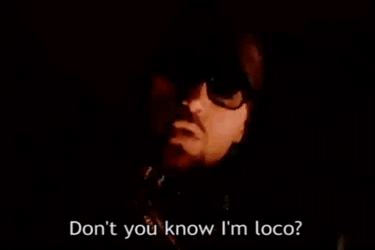
COD4 Ban Appeal
PHUCKITMAN reacted to LOCO for a topic
Im the Banning Admin you were Banned for shooting from Water i gave you a warning in game then you did it again. Just to make it clear we do not allow Shooting from Under Water everyone knows this on our server and the ones that dont usually get told when they get caught i will give you another chance Just DONT kill from the Water ill wait for your Reply to this post then ill lift the ban i just want to make sure you will never do it again1 point -

Advice on a new monitor
PHUCKITMAN reacted to Totty for a topic
I've just pulled the trigger on this monitor whilst it's on special offer. https://www.amazon.co.uk/MSI-MAG-323UPF-Freesync-Adjustable/dp/B09Y54ZPW7?th=1&psc=1 Hopefully it's as good as the spec looks to be1 point -
1 point
-
Advice on a new monitor
PHUCKITMAN reacted to ReAhdapt for a topic
I am a big fan of Acer; I have an acer 165hz monitor that costs around $200 USD, but they have cheaper options that can still have 165hz. Also, with some Acers' you can enable a crosshair and mess with other settings for your monitor. They also will typically come with AMD freesync that syncs your systems min and max refresh rates. Also a tip for people with monitors. Some systems do not automatically have your display set to the highest setting that you can achieve. Going into your settings and then display will allow you to change your refresh rate to the maximum that your monitor allows to improve your experience.1 point -

Am trying to set up COD4
major-mark63 reacted to Totty for a topic
Steam updates to 1.8 which is too high for our servers. We support 1.7 and Cod4x0 points -
Fuck you google - and have a GREAT birthday!!!!0 points