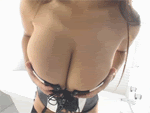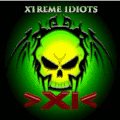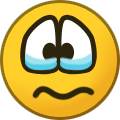-
Posts
1054 -
Joined
-
Last visited
-
Days Won
1 -
Donations
20.00 USD -
Points
682,050 [ Donate ]
dawgy last won the day on July 10 2022
dawgy had the most liked content!
About dawgy
- Birthday 12/07/1981
External Contact
-
Steam ID
Dawgyxi
Profile Information
-
Gender
Male
-
Location
bonney lake, wa USA
-
Interests
Fishing vide games disc golf Seahawks
Game Integration
-
Game Alias's
Dawgy>XI<.
Recent Profile Visitors
7660 profile views
dawgy's Achievements
-
 Labob reacted to a post in a topic:
Thinking of making a map..
Labob reacted to a post in a topic:
Thinking of making a map..
-
Down the rabbit hole
-
 Crack reacted to a post in a topic:
I have found myself missing "BLACKBART>XI<ADMIN" lately
Crack reacted to a post in a topic:
I have found myself missing "BLACKBART>XI<ADMIN" lately
-
 PHUCKITMAN reacted to a post in a topic:
Really? Three days and not one Congrats?!
PHUCKITMAN reacted to a post in a topic:
Really? Three days and not one Congrats?!
-
 Hoth reacted to a post in a topic:
I have found myself missing "BLACKBART>XI<ADMIN" lately
Hoth reacted to a post in a topic:
I have found myself missing "BLACKBART>XI<ADMIN" lately
-
 PHUCKITMAN reacted to a post in a topic:
I have found myself missing "BLACKBART>XI<ADMIN" lately
PHUCKITMAN reacted to a post in a topic:
I have found myself missing "BLACKBART>XI<ADMIN" lately
-
 Crack reacted to a post in a topic:
Really? Three days and not one Congrats?!
Crack reacted to a post in a topic:
Really? Three days and not one Congrats?!
-
 bds1961 reacted to a post in a topic:
I have found myself missing "BLACKBART>XI<ADMIN" lately
bds1961 reacted to a post in a topic:
I have found myself missing "BLACKBART>XI<ADMIN" lately
-
Go dawgs!!
-

I have found myself missing "BLACKBART>XI<ADMIN" lately
dawgy replied to PHUCKITMAN's topic in General Discussion
I miss Bart as well I know he is looking over us and he definitely left part of himself living in us -
 PHUCKITMAN reacted to a post in a topic:
Slight problem. (Water damage/House/Bad ass kids. lol) Help!
PHUCKITMAN reacted to a post in a topic:
Slight problem. (Water damage/House/Bad ass kids. lol) Help!
-

Slight problem. (Water damage/House/Bad ass kids. lol) Help!
dawgy replied to Sikon's topic in General Discussion
Usually you would cut two feet of the drywall from the floor that was wet I would cut a pretty large hole in your ceiling say 4x8 a whole sheet of drywall and then runs dehumidifier If your floor is tile I would only dry from underneath but if you have some sort of laminate or wood floors you should remove the flooring because water likes to hide in between subfloor and will create mold.. carpet can be pulled back until no visible signs of water running a dehumidifier is pretty much the only way you should trust drying process you will also want to to run fans and usually turn your heat up real high… -
 Dirk Diggler reacted to a post in a topic:
***2022 FALLEN MEMBER MEMORIAL***
Dirk Diggler reacted to a post in a topic:
***2022 FALLEN MEMBER MEMORIAL***
-
 Labob reacted to a post in a topic:
***2022 FALLEN MEMBER MEMORIAL***
Labob reacted to a post in a topic:
***2022 FALLEN MEMBER MEMORIAL***
-
Love this .. though this does make me sad that this event started with just one fallen member..
-
-
Of course!! Wound up with 73 lbs filets 9 pounds eggs
-
Me my two brothers and nephew spent 3 days fishing the rivers for kings we came home with 11 kings and 1 jack filled a huge cooler…love my life lol
-

Mine's bigger than yours P-man!
dawgy replied to LtLaszlo's topic in Hunting, Shooting, Fishing, Boating
-
-
Just wondering what kind of tools you guys run.. I myself have switched brands three times… I don’t think I need to switch again … Milwaukee packout system is so awesome!! I’m able to carry tons of tools at once and they are strong enough to take tons of abuse in my trade
-