Admin Tools
6 files
-
Paronicon 2
By ucjohn
MUST RUN IN ADMIN MODE - RIGHT CLICK PROPERTIES AND HAVE IT SET TO DO IT BY DEFAULT!
Support only for XI by: @ucjohn
- Built-in Rank System
- Player Manager & Database
- In-Game Admin via Chat
- Command Output Manager
- Weapon & Perk Kick System (Competition Presets)
- Auto Ban System
- Custom Gametype/Map Playlists
- Admin Action Logs
- Language Filters
- Console Display
- Welcome & Timed Messages
- Website & Voice Server Commands
- Rules Management
- Advanced Ban Management
- Ping Kicker
- Custom User Groups
- In-App Automatic Updating
- Black Tomato Mod Database Importer
- And much more!
Upcoming Features
- API Ability
- MetaBans Integration
- Server Status Notifications
Works for all COD Titles with Dedicated servers!
https://paronicon.co/
19 downloads
0 comments
Updated
-
Submitted
-
Hlsw
By loaderXI
Hlsw is the tool to use
It serves dual purpose both for the player and the Admins
not only can the Admins use it for Rcon and server monitoring but players can see who is in game
and allows you to see if a Admin is in another server should you need one
Once you download there is no need to register and you only need to login off line
You can auto add the servers by placing server info directly in the bar
255 downloads
Updated
-
Microsoft .NET Framework 2.0 Service Pack 2
By Labob
Ne t frame work to allow you to use rcon max
6 downloads
Submitted
-
0 comments
Submitted
-
Cod4Player
By Sitting-Duc
Tool for easy playing demos of game Call of Duty 4: Modern Warfare.
You can use slowmotion, faster playing, freezing demo, toggle third person view, toggle view HUD info and some keys for cheathunters.
Installation and run:
1. Download file cod4player.zip (227 kB, cod4player.exe + readme.txt).
2. Just unzip file "cod4player.exe", but rather don't put it into the COD4 folder. Then simply run it.
Controls:
* In main screen click on the keybord to show info about controls.
* You can set association demos in Setup menu and then just click on demofile to playback.
Restrictions:
- If You have CoD4 just as copy on HD (no info in registry), cod4player ask You for path to iw3mp.exe.
- Windows Vista: When get this error "Permission denied", run cod4player as Administrator (right mouse on cod4player ad select from menu Run as..)79 downloads
0 comments
Submitted












.jpg.9c86517fd804b4841c977e8c5ba734e8.jpg)

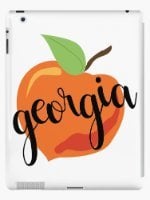

.cropped.jpg.eb9aebc3d84c18813bc20441a17204af.jpg)









