All Activity
- Past hour
-
-
-
-
-
-
-
-
-
-
-
-
-
-
-
-
Have a GREAT birthday!!!
-
 TBB reacted to a post in a topic:
Anyone have some funny memes to share??
TBB reacted to a post in a topic:
Anyone have some funny memes to share??
- Today
-
 BUDMAN reacted to a post in a topic:
Anyone have some funny memes to share??
BUDMAN reacted to a post in a topic:
Anyone have some funny memes to share??
-
 CW4 reacted to a post in a topic:
seniors sex jokes
CW4 reacted to a post in a topic:
seniors sex jokes
-
-

freeze tag 1 map rotation #21b
WldPenguin replied to WldPenguin's topic in Call of Duty 4's Call of Duty 4 Map Rotations
@Sally I took the map out just now. I checked everything I could think of, but couldn't find what was wrong with it. -

freeze tag 1 map rotation #21b
Sally replied to WldPenguin's topic in Call of Duty 4's Call of Duty 4 Map Rotations
hello pengy still having problems with that map, sever went down will restart sever thanks sally -
Your downstream looks great, your upstream power looks to be on the lower end. For reference: Lower than 35dBmv is where major issues happen. Lower than 38dBmv is where possible packet loss/instability happens. Higher than 53dBmv possible packet loss/instability. Higher than 57dBmv major issues. Ideal upstream power is between 45-50dBmv. Ideal downstream power is between -8dBmv and +8dBmv (closer to 0 is better). Ideal for downstream SNR is anything above 30dB (best ~40-45dB) Without getting too technical... The upstream power is controlled by Comcast's equipment when negotiating with your modem. However, if there is a lot of noise on the line, you can get issues at lower upstream levels. Congested nodes will likely want client modems to be talking quieter, to reduce overall noise, which may be why your power is on the low end. You could call comcast support and have a tech come and diagnose the line. Tell them you are experiencing lag/stuttering when playing games, or the like. They may also remotely adjust your upstream power. You could also try (but don't hold your breath) adding a coax splitter between the wall and modem to "trick" it to negotiate a higher upstream power, it will also negatively affect your downstream levels. Good thing is that your downstream power is excellent, so you have a bit of wiggle room there. The best fix would be that Comcast increases your modem's upstream power (whether it be by power adjustments, line repair, or node repair). Personally, I would add the splitter, check signal levels ~15-30min after modem boot, if all levels within spec, then monitor signal levels/quality over several days. If signal levels are way off, check again in another 15min, if still bad then remove splitter and call comcast.
-
XtremeIdiots Supported Games
-
Call of Duty 4
Open Club · 797 members
-
Call of Duty: World At War
Open Club · 454 members
-
>XI< Fest 2025 - Orlando/Kissimmee
Closed Club · 19 members
-
Call of Duty 2
Open Club · 213 members
-
Ark Survival Evolved
Open Club · 77 members
-
Loasis Virtual Happy Hour Group
Public Club
-
Call of Duty: Modern Warfare II/III/Warzone
Open Club · 26 members
-
XI Fest - Branson, MO 2024
Closed Club · 24 members
-
Unreal Tournament
Open Club · 42 members
-
XI Fest - Georgia 2022
Closed Club · 29 members
-
Battlefield 2042
Open Club · 48 members
-
>XI< Fest 2023 Gatlinburg
Closed Club · 51 members
-
Rust
Open Club · 76 members
-
Battlefield 4
Open Club · 155 members
-
PLAYERUNKNOWN'S BATTLEGROUNDS
Open Club · 138 members
-
XI Fest - Brussels 2018
Closed Club · 36 members
-
War Thunder
Read Only Club · 38 members
-
Minecraft
Open Club · 300 members
-
Battlefield 3
Read Only Club · 36 members
-
ARMA
Open Club · 54 members
-
Modern Warfare 2019
Open Club · 159 members
-
Battlefield V
Open Club · 86 members
-
World of Warships
Open Club · 88 members
-
Left 4 Dead 2
Read Only Club · 60 members
-
Insurgency
Open Club · 211 members
-
Destiny 2
Open Club · 14 members
-
Crysis Wars
Open Club · 26 members
-
BFBC2
Read Only Club · 27 members
-
XI Fest - Charlotte 2019
Closed Club · 61 members
-
World War 3
Open Club · 24 members
-
XI Fest - Nashville 2018
Closed Club · 66 members
-
Battlefield 1
Read Only Club · 94 members
-
Rising Storm 2: Vietnam
Read Only Club · 19 members
-


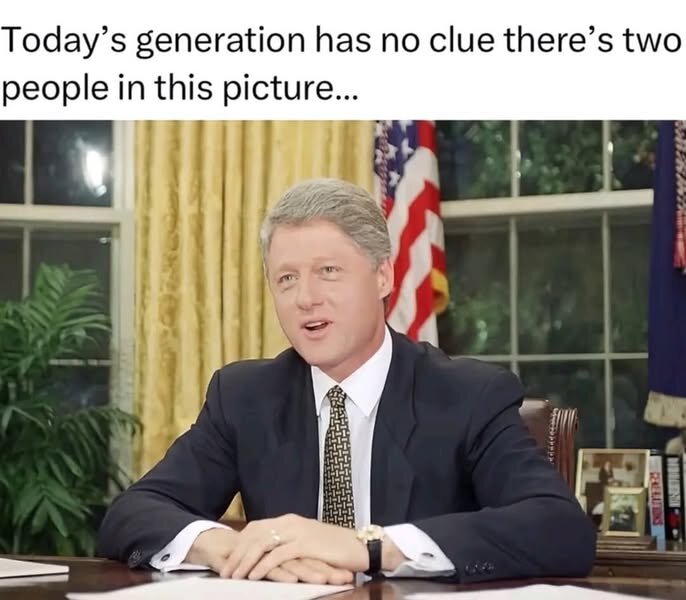
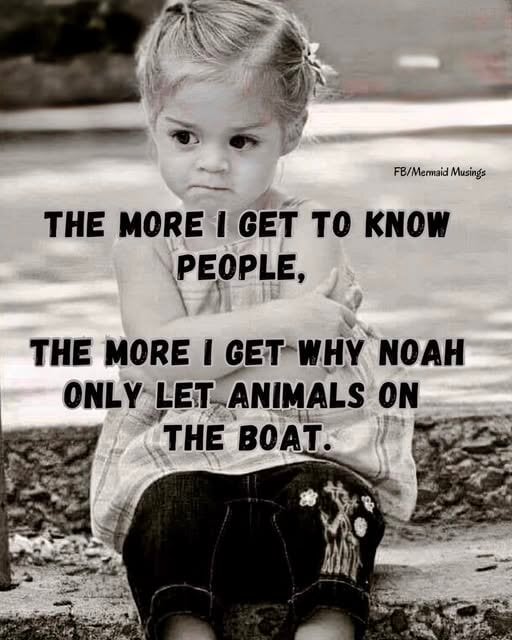


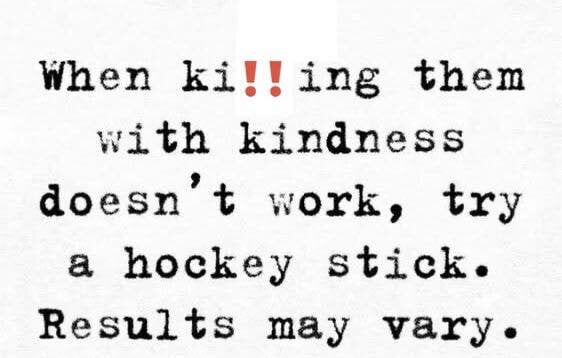

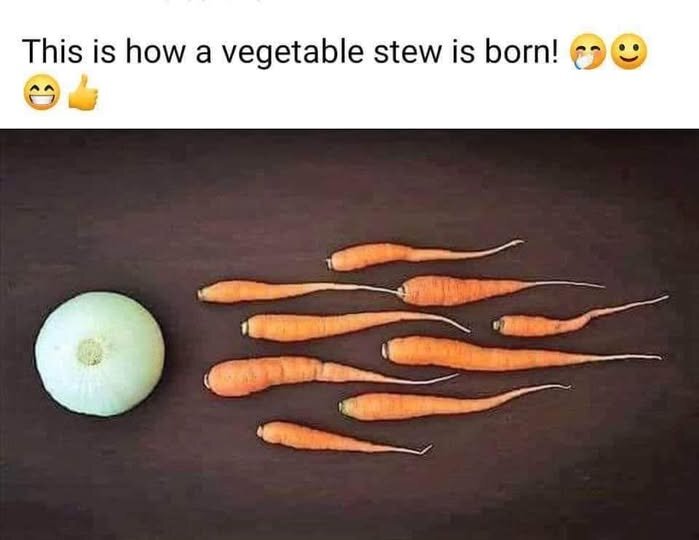
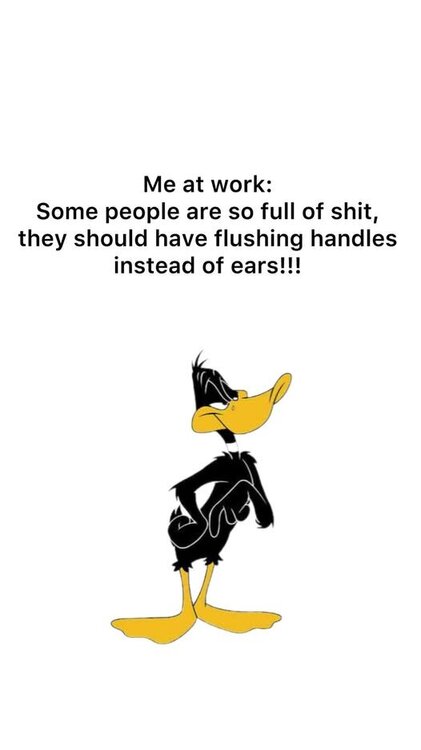
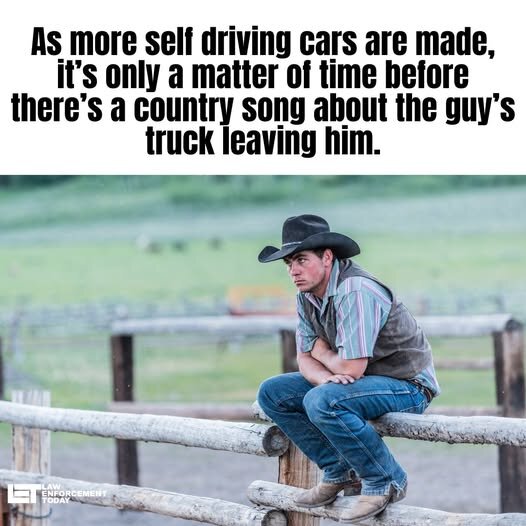
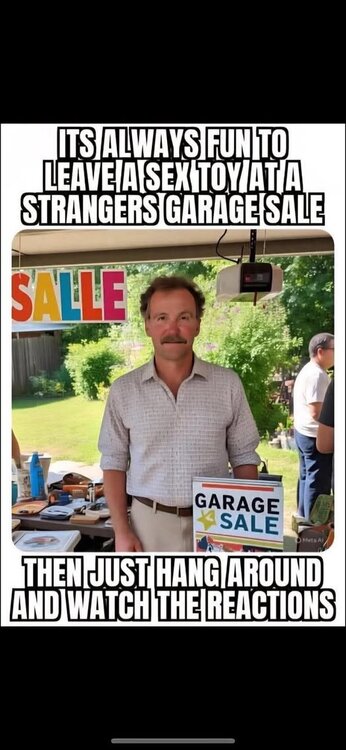
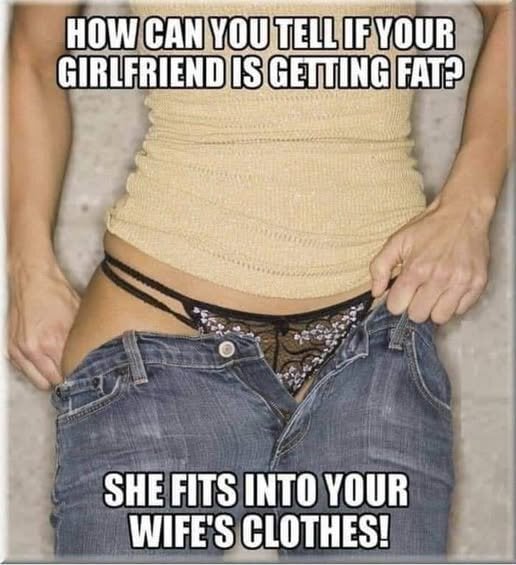

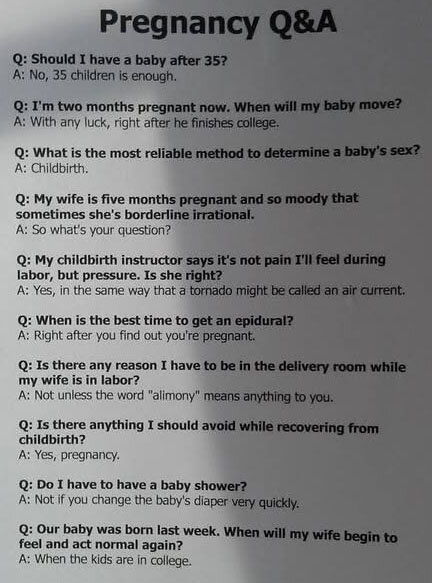
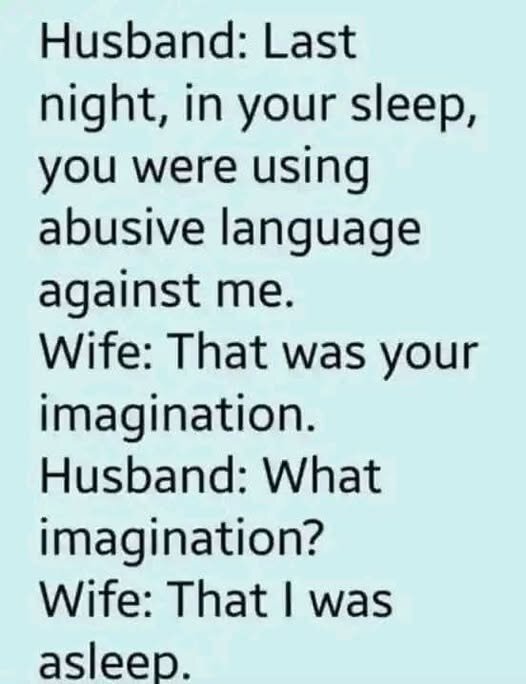
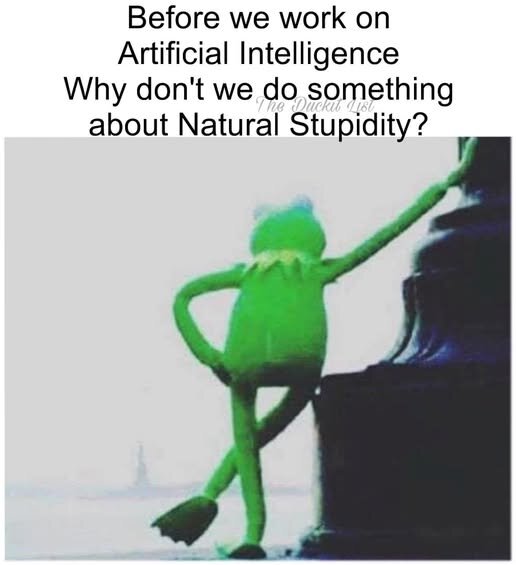
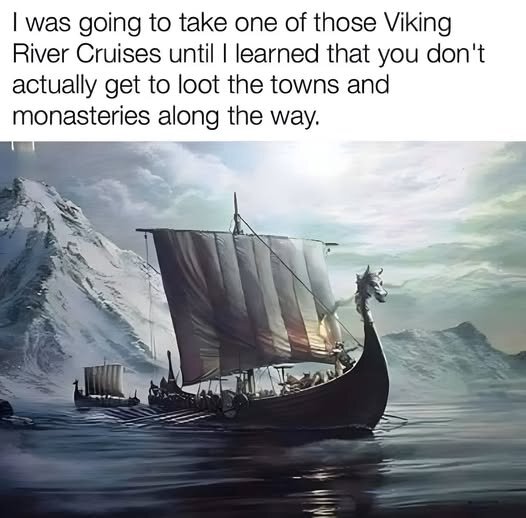






.jpg.9c86517fd804b4841c977e8c5ba734e8.jpg)

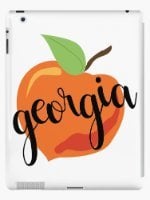

.cropped.jpg.eb9aebc3d84c18813bc20441a17204af.jpg)










