All Activity
- Past hour
-
Nycz you have infared temp gun to check hot spots while gaming. eg the case top heat (open case or closed ?) other use temp monitor software and what is the room ambiant temp.
-
Happy Birthday.
-
that only if have the hardware that supports X-Sync
-
 Dot80 reacted to a post in a topic:
2025-06-24 Birthdays
Dot80 reacted to a post in a topic:
2025-06-24 Birthdays
-
 Dot80 reacted to a post in a topic:
2025-06-24 Birthdays
Dot80 reacted to a post in a topic:
2025-06-24 Birthdays
-
did you use a GPU drive cleaner befor install new card Note: back-up your data on the OS drive before using. Win 11 24H2 have installed KB5058499 I'm with Trotty on power connections check them very good for seen melted molex connectors from poor contact of connection end making heat when under load.
-
 lazymarcky reacted to a post in a topic:
JP Parrot
lazymarcky reacted to a post in a topic:
JP Parrot
-
 KaptCrunch reacted to a post in a topic:
AMD RX 7700 XT
KaptCrunch reacted to a post in a topic:
AMD RX 7700 XT
- Today
-
 SnullerDk reacted to a post in a topic:
mw2 146b9 map rotation #7
SnullerDk reacted to a post in a topic:
mw2 146b9 map rotation #7
-
 Super Max reacted to a post in a topic:
mw2 146b9 map rotation #7
Super Max reacted to a post in a topic:
mw2 146b9 map rotation #7
-

mw2 146b9 map rotation #7
Super Max replied to WldPenguin's topic in Call of Duty 4's Call of Duty 4 Map Rotations
No somthink els. But it works now thanks -
Hi Idiots, A couple people asked me to post pics of my parrot JP, I've had him for 39 years now , Everytime I play he gets very vocal and can be heard when I key my mic . Yes that's a very hot pepper he's eating and he's taking a bath in his water bowl. His breed is a Double yellow head amazon . When I got him at 5 weeks old he was just a ball of skin and pin feathers and I could not think of a good name for him so I call him JP which stands for Just Parrot or on his grumpy days Just prick . Maz VID_20210517_081138456.mp4
-
-
Happy Birthday
-
XtremeIdiots would like to wish all members celebrating their birthday today a happy birthday. T-man (60)
-
 AthenA reacted to a post in a topic:
freeze tag 1 map rotation #20a
AthenA reacted to a post in a topic:
freeze tag 1 map rotation #20a
-
 AthenA reacted to a post in a topic:
mw2 146b9 map rotation #7
AthenA reacted to a post in a topic:
mw2 146b9 map rotation #7
-
G-sync/FreeSync enabled, correct? That ‘should’ lock your monitors refresh rate to your fps. You could also try to enable vertical sync in your graphics card app, or “sync every frame” in CoD4…although that may cause other issues…generally advised not to turn those 2 on…
-
says frame rate but just shows refreshrate
-
That is definitely weird...sounds like something external at that point...or you're very unlucky... /cg_drawfps 1 shows 200fps while playing in-game and you've capped the framerate using /com_maxfps 180? or does your monitor have a framerate counter overlay?
-
i did and the rtx 4070 msi card started going bad and got the rx 7700xt to replace it. side issue. When i try to cap the fps in config it always caps higher than what i put and that varies on what i try to cap to. If i cap at 180 to match refreshrate it goes to near 200. this is setting value in config file.
-
you didn't mention hard drive...just forgot?
-
How about everything all at once? lol
-
everything. ram, psu, gpu, cpu,mobo,cables, mouse, monitor. only thing left is my brain and heart
-
Damn, I'm running out of ideas...I assume that you reset your bios to default, and you still had the issue
-
mi am using the bottom 2 of 3 slots away from cpu
-
Hmmmm...some mobos that have a ssd slot near the CPU(that if used) will reduce the Primary graphics slot from a x16 to a x8 slot....this was primarily on the (x)690 chipset...at least with intel...not sure about AMD. Kind of obscure, but that may be your issue?
-
Maybe the issue is you, LMAO. Have you got Resizable BAR(nvidia) or Smart Access Memory(AMD) enabled in your bios?
-
Yeah and even done fresh reinstall of windows. Might go back to windows 10 and see how it does. I just can’t seem to have any luck with PCs working right. Always something wrong.
-
That has fixed several issues for me that were just weird, lol
-
XtremeIdiots Supported Games
-
Call of Duty 4
Open Club · 797 members
-
Call of Duty: World At War
Open Club · 453 members
-
>XI< Fest 2025 - Orlando/Kissimmee
Closed Club · 17 members
-
Call of Duty 2
Open Club · 213 members
-
Ark Survival Evolved
Open Club · 77 members
-
Loasis Virtual Happy Hour Group
Public Club
-
Call of Duty: Modern Warfare II/III/Warzone
Open Club · 26 members
-
XI Fest - Branson, MO 2024
Closed Club · 24 members
-
Unreal Tournament
Open Club · 42 members
-
XI Fest - Georgia 2022
Closed Club · 29 members
-
Battlefield 2042
Open Club · 48 members
-
>XI< Fest 2023 Gatlinburg
Closed Club · 51 members
-
Rust
Open Club · 75 members
-
Battlefield 4
Open Club · 154 members
-
PLAYERUNKNOWN'S BATTLEGROUNDS
Open Club · 138 members
-
XI Fest - Brussels 2018
Closed Club · 36 members
-
War Thunder
Read Only Club · 38 members
-
Minecraft
Open Club · 300 members
-
Battlefield 3
Read Only Club · 36 members
-
ARMA
Open Club · 54 members
-
Modern Warfare 2019
Open Club · 159 members
-
Battlefield V
Open Club · 86 members
-
World of Warships
Open Club · 88 members
-
Left 4 Dead 2
Read Only Club · 60 members
-
Insurgency
Open Club · 211 members
-
Destiny 2
Open Club · 14 members
-
Crysis Wars
Open Club · 26 members
-
BFBC2
Read Only Club · 27 members
-
XI Fest - Charlotte 2019
Closed Club · 61 members
-
World War 3
Open Club · 24 members
-
XI Fest - Nashville 2018
Closed Club · 66 members
-
Battlefield 1
Read Only Club · 94 members
-
Rising Storm 2: Vietnam
Read Only Club · 19 members
-



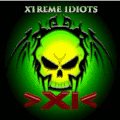
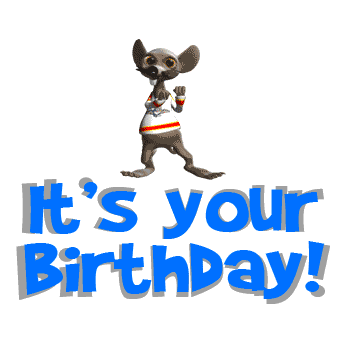

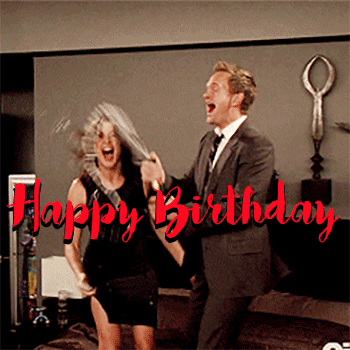
.thumb.JPG.642d15df2f51fe873c63bcf48d67a4e5.JPG)
.thumb.jpg.ad0f38e74fb4221c563121b2b60a354e.jpg)
.thumb.jpg.510521ec155928a422ba2b3293e18b59.jpg)
.thumb.jpg.6aca75871d2a096044c3388064557c45.jpg)










.jpg.9c86517fd804b4841c977e8c5ba734e8.jpg)

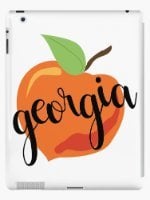

.cropped.jpg.eb9aebc3d84c18813bc20441a17204af.jpg)










