All Activity
- Past hour
-
Happy Birthday.
-
 Dot80 reacted to a post in a topic:
2025-07-30 Birthdays
Dot80 reacted to a post in a topic:
2025-07-30 Birthdays
-
 Dot80 reacted to a post in a topic:
2025-07-30 Birthdays
Dot80 reacted to a post in a topic:
2025-07-30 Birthdays
- Today
-
so it's a 150 merc and the first pic was taken at 7;30 am the last one was at 11;00 am and we were just running back in at 27 mph .
-
Happy Birthday!
-
XtremeIdiots would like to wish all members celebrating their birthday today a happy birthday. widowmaker (48)
- Yesterday
-

freeze tag 1 map rotation #22
T-Rat replied to WldPenguin's topic in Call of Duty 4's Call of Duty 4 Map Rotations
Thanks @WldPenguin! -
Have a GREAT birthday!!!!!
-
Being on the water is still better than a sharp stick in the eye! This weekend is supposed to be in the lower 80s, so it should be perfect.
-
too fast for trolling to catch some fish LoL Nice with sun going down to keep UV low I'm guessing a 80 Hp OB 22 knots
-
New rotation for NamFT
rexbowan replied to skuzapo's topic in Call of Duty: World At War's World at War Map Rotations
Thanks Skuz! -
New rotation for OWFT
rexbowan replied to skuzapo's topic in Call of Duty: World At War's World at War Map Rotations
Thanks Skuz! -
Happy Birthday folks!
-
Happy Birthday you two!
-
Looks great ...nice lifestyle too.
-
Happy Birthday.
-
was nice but got to hot to fast 9am heat index was 104 got a few fish and went home .there was no breeze even 25 miles of shore .
-
Happy Birthday!
-
XtremeIdiots would like to wish all members celebrating their birthday today a happy birthday. Frozahn (29)ScRiPt3r (60)
-
correct when install game run as admin for each update also by right-click mouse and select run as admin for each .EXE
- Last week
-
If you're still having issues... I have run into this issue before, after migrating to a new system drive. Try right-clicking on the shortcut, select "run as administrator", and accept the UAC dialog. If you are able to get into game, then it would most likely be a folder permissions issue that would need to be fixed.
-
thank you sir i will give this a shot right now.. tks
-
Themadman started following Major Yahoo
-
Themadman started following ghostounet
-
Themadman started following FrankCastle
-
Hey @Godspawn, Best way to solve this is by installing the CoD4X Patch CoD4X is a patch for Call of Duty 4: Modern Warfare that improves the game's functionality and adds new features. To install the CoD4X patch, follow these steps: https://cod4promod.eu/files/cod4/cod4x_client_21_1.zip Extract the "cod4x_client_21_1.zip" archive and copy the "cod4-client-manualinstall_21.1" folder to your CoD4 directory. Go into the extracted "cod4-client-manualinstall_21.1" folder and run "install.cmd". Launch CoD4 and it will automatically update the CoD4X client. If you want to change your game config in the future such as making a backup or switching with another profile, go to this path: C:\Users\YourUsername\AppData\Local\CallofDuty4MW\players
-
Have a GREAT birthday!!!
-
XtremeIdiots Supported Games
-
Call of Duty 4
Open Club · 799 members
-
Call of Duty: World At War
Open Club · 454 members
-
>XI< Fest 2025 - Orlando/Kissimmee
Closed Club · 19 members
-
Call of Duty 2
Open Club · 213 members
-
Ark Survival Evolved
Open Club · 77 members
-
Loasis Virtual Happy Hour Group
Public Club
-
Call of Duty: Modern Warfare II/III/Warzone
Open Club · 26 members
-
XI Fest - Branson, MO 2024
Closed Club · 24 members
-
Unreal Tournament
Open Club · 42 members
-
XI Fest - Georgia 2022
Closed Club · 29 members
-
Battlefield 2042
Open Club · 48 members
-
>XI< Fest 2023 Gatlinburg
Closed Club · 51 members
-
Rust
Open Club · 76 members
-
Battlefield 4
Open Club · 155 members
-
PLAYERUNKNOWN'S BATTLEGROUNDS
Open Club · 138 members
-
XI Fest - Brussels 2018
Closed Club · 36 members
-
War Thunder
Read Only Club · 38 members
-
Minecraft
Open Club · 300 members
-
Battlefield 3
Read Only Club · 36 members
-
ARMA
Open Club · 54 members
-
Modern Warfare 2019
Open Club · 159 members
-
Battlefield V
Open Club · 86 members
-
World of Warships
Open Club · 88 members
-
Left 4 Dead 2
Read Only Club · 60 members
-
Insurgency
Open Club · 211 members
-
Destiny 2
Open Club · 14 members
-
Crysis Wars
Open Club · 26 members
-
BFBC2
Read Only Club · 27 members
-
XI Fest - Charlotte 2019
Closed Club · 61 members
-
World War 3
Open Club · 24 members
-
XI Fest - Nashville 2018
Closed Club · 66 members
-
Battlefield 1
Read Only Club · 94 members
-
Rising Storm 2: Vietnam
Read Only Club · 19 members
-


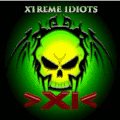


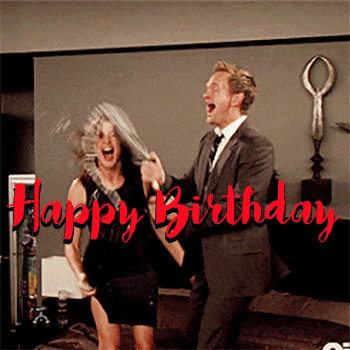










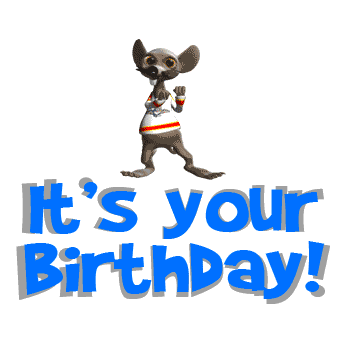


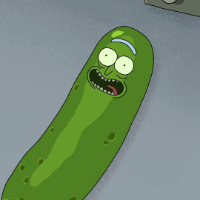




.jpg.9c86517fd804b4841c977e8c5ba734e8.jpg)

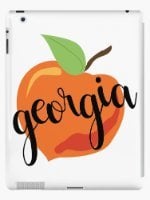

.cropped.jpg.eb9aebc3d84c18813bc20441a17204af.jpg)










