All Activity
- Past hour
-
 KaptCrunch reacted to a post in a topic:
Happy Canada To Everyone!
KaptCrunch reacted to a post in a topic:
Happy Canada To Everyone!
- Today
-
i think was loaded CW4 i run 3080TI never seen anything over 75° C
-
 major-mark63 reacted to a post in a topic:
Happy Canada To Everyone!
major-mark63 reacted to a post in a topic:
Happy Canada To Everyone!
-
Temperatures Temperature & Noise Comparison Idle Gaming GPU Noise GPU Hotspot Noise RPM AMD RX 7800 XT 39°C Fan Stop 75°C 92°C 35.8 dBA 1590 RPM ASRock RX 7800 XT Phantom 36°C Fan Stop 62°C 81°C 28.3 dBA 983 RPM ASUS RX 7800 XT TUF 38°C Fan Stop 57°C 75°C 28.4 dBA 1155 RPM ASUS RX 7800 XT TUF (Quiet BIOS) 37°C Fan Stop 65°C 84°C 27.1 dBA 904 RPM PowerColor RX 7800 XT Hellhound 36°C Fan Stop 59°C 80°C 25.0 dBA 1001 RPM PowerColor RX 7800 XT Hellhound (Quiet BIOS) 36°C Fan Stop 64°C 82°C 23.4 dBA 764 RPM Sapphire RX 7800 XT Nitro+ 38°C Fan Stop 63°C 86°C 25.5 dBA 1201 RPM Sapphire RX 7800 XT Nitro+ (Quiet BIOS) 38°C Fan Stop 70°C 90°C 22.8 dBA 840 RPM XFX RX 7800 XT Merc 319 36°C Fan Stop 59°C 80°C 31.5 dBA 1270 RPM ASUS RX 7700 XT TUF 35°C Fan Stop 56°C 77°C 26.7 dBA 1126 RPM ASUS RX 7700 XT TUF (Quiet BIOS) 35°C Fan Stop 65°C 85°C 24.7 dBA 812 RPM Sapphire RX 7700 XT Pulse 38°C Fan Stop 61°C 85°C 26.3 dBA 1477 RPM XFX RX 7700 XT Qick 319 39°C Fan Stop 60°C 84°C 29.8 dBA 1159 RPM
-
What about the hotspot temp? Is 60c temp the underload or idle temp? If idle that's a bit much I think and it could be time to repaste the card.
-
 WeednFeed reacted to a post in a topic:
Happy Canada To Everyone!
WeednFeed reacted to a post in a topic:
Happy Canada To Everyone!
-
Happy Canada Day !!!!
-
Happy Birthday all
-
 Dot80 reacted to a post in a topic:
Happy Canada To Everyone!
Dot80 reacted to a post in a topic:
Happy Canada To Everyone!
-
Happy Birthday everyone.
-
 Dot80 reacted to a post in a topic:
2025-07-01 Birthdays
Dot80 reacted to a post in a topic:
2025-07-01 Birthdays
-
 Dot80 reacted to a post in a topic:
2025-07-01 Birthdays
Dot80 reacted to a post in a topic:
2025-07-01 Birthdays
-
 major-mark63 reacted to a post in a topic:
Anyone have some funny memes to share??
major-mark63 reacted to a post in a topic:
Anyone have some funny memes to share??
-
 major-mark63 reacted to a post in a topic:
Anyone have some funny memes to share??
major-mark63 reacted to a post in a topic:
Anyone have some funny memes to share??
-
 major-mark63 reacted to a post in a topic:
Anyone have some funny memes to share??
major-mark63 reacted to a post in a topic:
Anyone have some funny memes to share??
-
Happy birthday to a great bunch!!!
-
Happy Birthday and have a great day
-
WeednFeed started following Happy Canada To Everyone!
-
I wish everyone a Happy Canada Day! May today bring you all peace and happiness! Cheer's Weed
-
-
Happy birthday
-
J3st3r started following 2025-07-01 Birthdays
-
Happy Birthday IDIOTS!
-
Happy Birthday Everyone!
-
XtremeIdiots would like to wish all members celebrating their birthday today a happy birthday. Ricko (51)ramifin (63)Felixonte (55)concours (68)White_Dragon (73)iboomboom (42)
-
lanes of data to PCI-e to CPU visea versa, like 4 lane Hwy vs 8 lane road more volume/data moved. PCIe lanes serve as the information highway through which data bits are transferred from the PCIe device connected to the motherboard to the CPU for processing. In the following text, we read more about what PCIe lanes are. PCIe is a high-speed standard that allows you to add extra functionalities to your motherboard with the help of expansion cards. PCIe is one of two primary methods, the other being SATA, that allows you to add components to your PC. Knowing what PCIe lanes are and how many you have is essential to building a PC that meets your current needs and is also future-proof. The PCIe expansion cards get attached to PCIe slots found on the motherboard and thus add functionality such as video graphic processing, network capability, storage expansion, and more. Different expansion cards have additional PCIe lane requirements. The more demanding an expansion card is, the more PCIe lanes it requires to cater to the expansion card’s higher throughput rate. A card can have 1, 4, 8, or 16 lane requirements, one lane used by a weaker card like WiFi network cards, and 16 roads used by demanding cards that produce a lot of data like a graphics card.
- Yesterday
-
In bf 2042 the rx7700xt is at 100% usage and rtx 5070 at 92%. CPU usage is higher with rx 7700xt as well so is there a bottleneck? Bottlenecks always confuse me.
-

What is the command to see all my peripherals attached to my pc?
Bloodrunner replied to BigPapaDean's topic in Computer Help
every days a school day. There are others, even photobox was a good one through experience -

New rotation for OWFT
Biotech replied to skuzapo's topic in Call of Duty: World At War's World at War Map Rotations
Thank you Skuz -

New rotation for NamFT
Biotech replied to skuzapo's topic in Call of Duty: World At War's World at War Map Rotations
Thank you Skuz -
Have a GREAT birthday!!!
-
-
Dam PP won't let me buy
-
XtremeIdiots Supported Games
-
Call of Duty: World At War
Open Club · 453 members
-
Call of Duty 4
Open Club · 797 members
-
>XI< Fest 2025 - Orlando/Kissimmee
Closed Club · 17 members
-
Call of Duty 2
Open Club · 213 members
-
Ark Survival Evolved
Open Club · 77 members
-
Loasis Virtual Happy Hour Group
Public Club
-
Call of Duty: Modern Warfare II/III/Warzone
Open Club · 26 members
-
XI Fest - Branson, MO 2024
Closed Club · 24 members
-
Unreal Tournament
Open Club · 42 members
-
XI Fest - Georgia 2022
Closed Club · 29 members
-
Battlefield 2042
Open Club · 48 members
-
>XI< Fest 2023 Gatlinburg
Closed Club · 51 members
-
Rust
Open Club · 75 members
-
Battlefield 4
Open Club · 155 members
-
PLAYERUNKNOWN'S BATTLEGROUNDS
Open Club · 138 members
-
XI Fest - Brussels 2018
Closed Club · 36 members
-
War Thunder
Read Only Club · 38 members
-
Minecraft
Open Club · 300 members
-
Battlefield 3
Read Only Club · 36 members
-
ARMA
Open Club · 54 members
-
Modern Warfare 2019
Open Club · 159 members
-
Battlefield V
Open Club · 86 members
-
World of Warships
Open Club · 88 members
-
Left 4 Dead 2
Read Only Club · 60 members
-
Insurgency
Open Club · 211 members
-
Destiny 2
Open Club · 14 members
-
Crysis Wars
Open Club · 26 members
-
BFBC2
Read Only Club · 27 members
-
XI Fest - Charlotte 2019
Closed Club · 61 members
-
World War 3
Open Club · 24 members
-
XI Fest - Nashville 2018
Closed Club · 66 members
-
Battlefield 1
Read Only Club · 94 members
-
Rising Storm 2: Vietnam
Read Only Club · 19 members
-




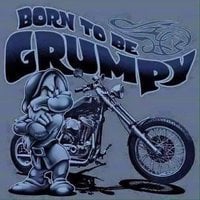

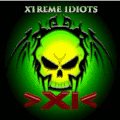




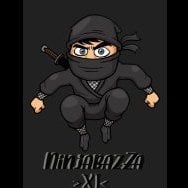










.jpg.9c86517fd804b4841c977e8c5ba734e8.jpg)

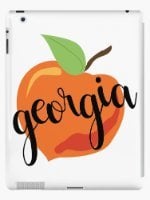

.cropped.jpg.eb9aebc3d84c18813bc20441a17204af.jpg)










