All Activity
- Past hour
-
looks you fprgotto put back the divots Pete LoL welcome back from your trip nice course and senrorie
- Yesterday
-
You serving pizza and beer???
-
 TBB reacted to a post in a topic:
Conan Movie Night!
TBB reacted to a post in a topic:
Conan Movie Night!
-
The movie this week is Excalibur 1987. Watching in XI Discord at 7pm CST
-
Looks yummy! I make mine with cornstarch instead of flour
-
Raven. Mature. Good language skills. Retired. Snuller. Regular and then some. Play with these 2 when I’m around.
-
Anlianin joined the community
-
-
-
-
-
-
-
-
-
-
-
Have a GREAT birthday!!!!!
-
or edit your desktop game .exe to the correct drive letter and need same game version that XI is using
-
If it's on steam then it will be in steam/steamapps/common You should see cod 2 there. Open the folder and find COD2.exe (I think) right click and select create shortcuts. It will make the shortcut in that folder. Drag it and drop it onto your desktop. Now you should have a direct shortcut for the game, and a game of that age won't need steam to be running. I did the same thing for my cod 4, and that is on steam without steam running
-
 Dukoo reacted to a post in a topic:
Roxy is stepping away from her role as Head Admin
Dukoo reacted to a post in a topic:
Roxy is stepping away from her role as Head Admin
-
 Cecilia reacted to a post in a topic:
mw2 146b9 map rotation #12a
Cecilia reacted to a post in a topic:
mw2 146b9 map rotation #12a
-
Right-click shortcut - Show more options - Properties - Compatibility - Run this program in compatibility mode for: Windows XP (Service Pack 3) - Apply
-

New rotation for OWFT
Draygunnar replied to skuzapo's topic in Call of Duty: World At War's World at War Map Rotations
tidy job TY -
 Draygunnar reacted to a post in a topic:
New rotation for OWFT
Draygunnar reacted to a post in a topic:
New rotation for OWFT
-
PickleRick started following Majbasil
-
You already have admin hax
-
cos the AI wants to dominate the sheep
-

New rotation for OWFT
Essssieeee replied to skuzapo's topic in Call of Duty: World At War's World at War Map Rotations
Thankssss -
 Majbasil reacted to a post in a topic:
Who should be new mods / admins ...
Majbasil reacted to a post in a topic:
Who should be new mods / admins ...
-
Laz this will help with login in with activision reason is 64bit OS just make a work around for you and Key53 for CoD5 then in search window type iis once open note it take time on Win 11 to load game but works
-
XtremeIdiots Supported Games
-
Call of Duty 2
Open Club · 212 members
-
Call of Duty: World At War
Open Club · 453 members
-
Call of Duty 4
Open Club · 795 members
-
>XI< Fest 2025 - Orlando/Kissimmee
Closed Club · 11 members
-
Ark Survival Evolved
Open Club · 77 members
-
Loasis Virtual Happy Hour Group
Public Club
-
Call of Duty: Modern Warfare II/III/Warzone
Open Club · 26 members
-
XI Fest - Branson, MO 2024
Closed Club · 24 members
-
Unreal Tournament
Open Club · 42 members
-
XI Fest - Georgia 2022
Closed Club · 29 members
-
Battlefield 2042
Open Club · 48 members
-
>XI< Fest 2023 Gatlinburg
Closed Club · 51 members
-
Rust
Open Club · 75 members
-
Battlefield 4
Open Club · 154 members
-
PLAYERUNKNOWN'S BATTLEGROUNDS
Open Club · 138 members
-
XI Fest - Brussels 2018
Closed Club · 36 members
-
War Thunder
Read Only Club · 38 members
-
Minecraft
Open Club · 300 members
-
Battlefield 3
Read Only Club · 36 members
-
ARMA
Open Club · 54 members
-
Modern Warfare 2019
Open Club · 159 members
-
Battlefield V
Open Club · 86 members
-
World of Warships
Open Club · 88 members
-
Left 4 Dead 2
Read Only Club · 60 members
-
Insurgency
Open Club · 211 members
-
Destiny 2
Open Club · 14 members
-
Crysis Wars
Open Club · 26 members
-
BFBC2
Read Only Club · 27 members
-
XI Fest - Charlotte 2019
Closed Club · 61 members
-
World War 3
Open Club · 24 members
-
XI Fest - Nashville 2018
Closed Club · 66 members
-
Battlefield 1
Read Only Club · 94 members
-
Rising Storm 2: Vietnam
Read Only Club · 19 members
-







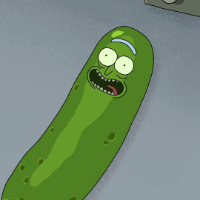
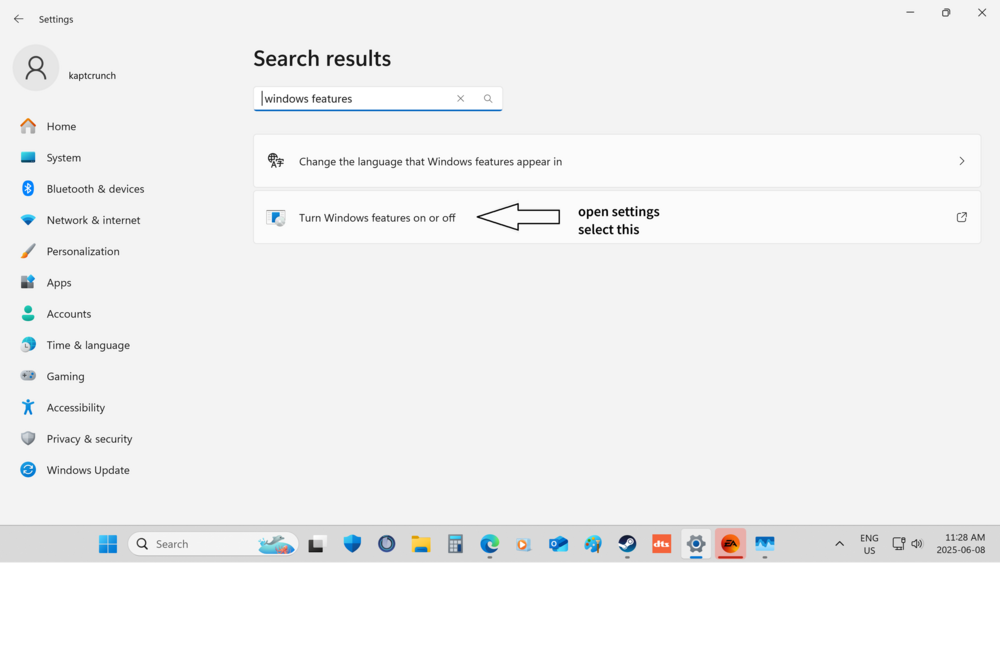
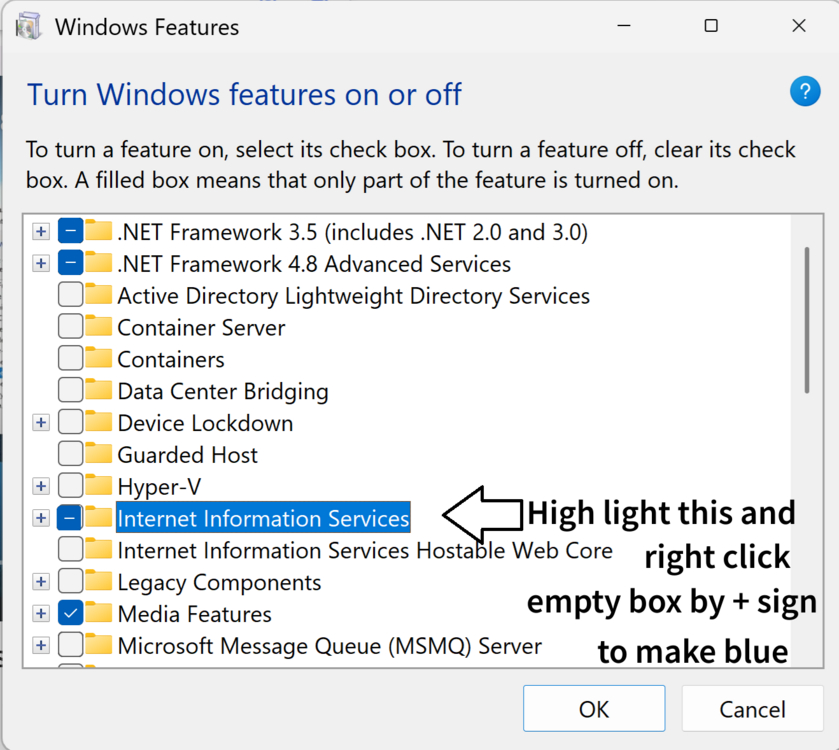
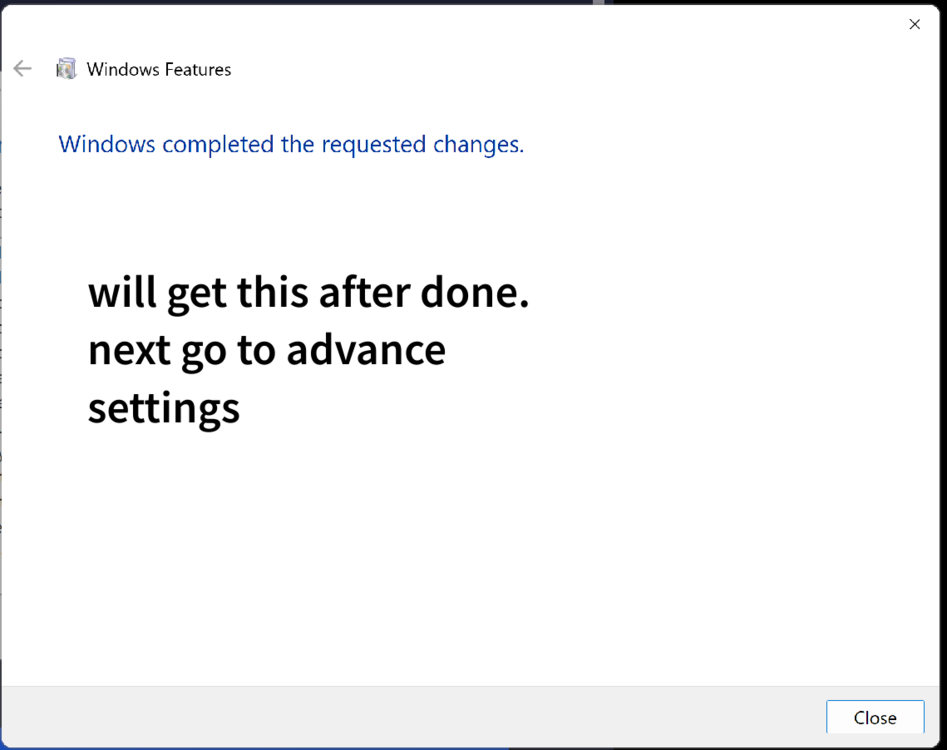
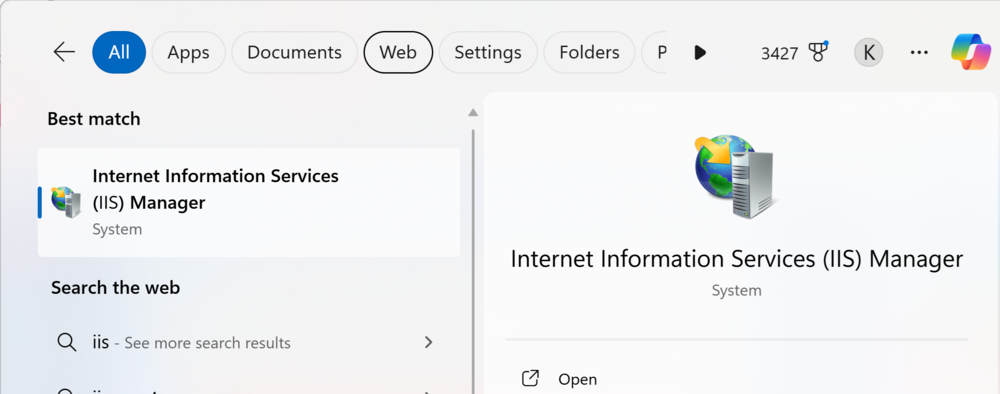
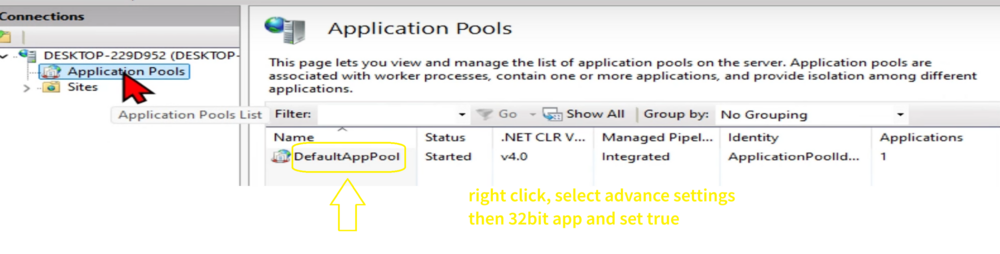
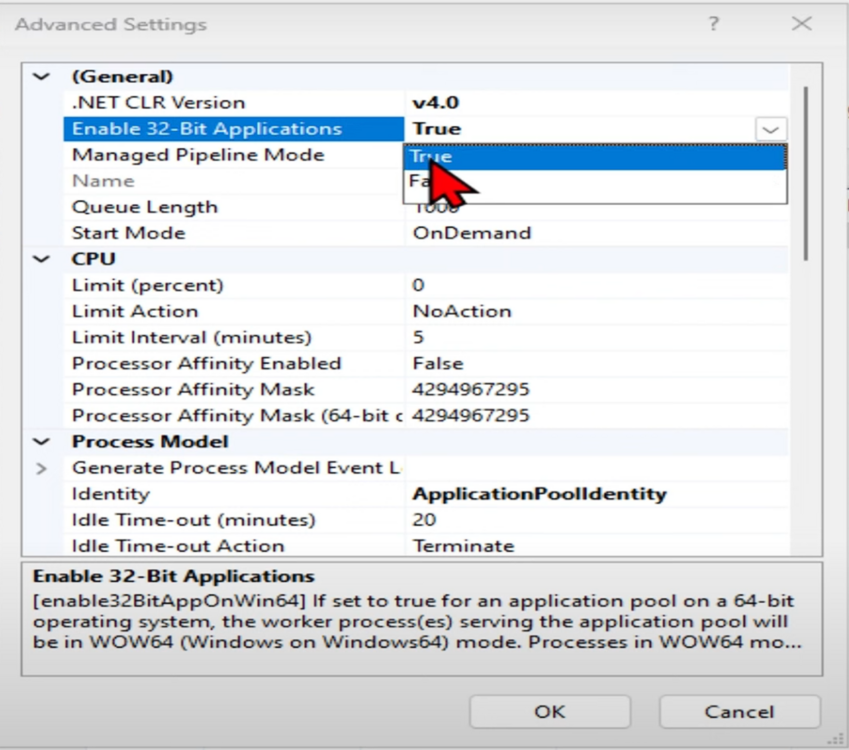




.jpg.9c86517fd804b4841c977e8c5ba734e8.jpg)

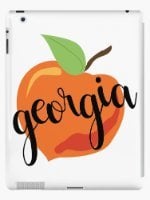

.cropped.jpg.eb9aebc3d84c18813bc20441a17204af.jpg)










