All Activity
- Past hour
-
Sourtap started following Just lost my dad tonite.
-
Despite his illness, it sounds like you and your brother had the perfect goodbye, specially combined with your dad being serene about passing away. Best of luck to you and your family.
-
 Sourtap reacted to a post in a topic:
Just lost my dad tonite.
Sourtap reacted to a post in a topic:
Just lost my dad tonite.
-
my condolences to you and your family Mark
- Today
-
 sandradee2 reacted to a post in a topic:
Just lost my dad tonite.
sandradee2 reacted to a post in a topic:
Just lost my dad tonite.
-
Hang in there - get well soon
-
Have a GREAT birthday!!
-
Sorry for our loss - RIP
-
 TBB reacted to a post in a topic:
Just lost my dad tonite.
TBB reacted to a post in a topic:
Just lost my dad tonite.
-
Sorry for your loss Mark. We're here when you are ready
-
 5Star.General reacted to a post in a topic:
Just lost my dad tonite.
5Star.General reacted to a post in a topic:
Just lost my dad tonite.
-
 lazymarcky reacted to a post in a topic:
2025-10-24 Birthdays
lazymarcky reacted to a post in a topic:
2025-10-24 Birthdays
-
Sorry to hear this has happened
-
 NinjaBazZa reacted to a post in a topic:
Just lost my dad tonite.
NinjaBazZa reacted to a post in a topic:
Just lost my dad tonite.
-
Happy Birthday to you both.
-
 Dot80 reacted to a post in a topic:
2025-10-24 Birthdays
Dot80 reacted to a post in a topic:
2025-10-24 Birthdays
-
 Dot80 reacted to a post in a topic:
2025-10-24 Birthdays
Dot80 reacted to a post in a topic:
2025-10-24 Birthdays
-
 Dot80 reacted to a post in a topic:
Just lost my dad tonite.
Dot80 reacted to a post in a topic:
Just lost my dad tonite.
-
sorry for your loss buddy, take all the time in the world. Family always comes first.
-
-
Sorry Marc, may he R.I.P.
-
 RobMc reacted to a post in a topic:
Just lost my dad tonite.
RobMc reacted to a post in a topic:
Just lost my dad tonite.
-
Marc sorry for your loss. he'll be happy to meet up with your mom in heaven and be happy again.
-
I am profoundly sad to hear the passing of your Dad. Your family and your father will be in my thoughts and prayers.
-
I'm Sorry for your loss
-
Sorry for your loss
-
Happy Birthday
-
I'm so sorry for your loss pal.
-
J3st3r started following Just lost my dad tonite.
-
Sorry for your loss buddy. Take your time, we'll be here.
-
My dad just past away this night at midnight 50 , he was 86 . Me and one of my brother passed all day with him. He was fighting non-alchoolic liver cancer and also bone cancer stade 4 since last feb. All do to diabetis problems. He was very serene with passing cause he said i will be reunited with my wife . My mother passed way just two years ago. We left him last evenig at 630 pm even if he was almost sleeping he was reacting when we spoke to him, and he died when we all gone home. Rest in peace daddy and protect us any where you could be.. picture of him last years at 85. He left 4 kids, 4 grand kids, and 3 grand grand kids and one more on the way.. I wont be too active on gaming in few next days so will be back soon thx all.
-
Happy birthday!
-
XtremeIdiots would like to wish all members celebrating their birthday today a happy birthday. Kittenn (32)Karnthis (36)
-
reply back from corsair Let’s go ahead and disable USB Selective Suspend. This setting can sometimes cause issues with USB device recognition or connectivity by allowing Windows to power down USB ports automatically. Here’s how to disable it: Open the Start Menu, type Edit power plan, and press Enter. Click “Change advanced power settings.” In the new window, expand USB settings > USB selective suspend setting. Set it to Disabled for both “On battery” and “Plugged in.” Click Apply, then OK to save your changes. Once that’s done, restart your system and check if the issue is resolved. For the best performance, always plug your Corsair devices directly into the USB ports on the back of your PC’s motherboard or directly into your laptop’s built-in USB ports. Try to avoid using USB hubs, docks, adapters, or passthrough ports, as these can often cause connectivity issues. If you're still running into trouble, here are a couple of quick checks: Try the device on a different computer to see if the issue follows the device or stays with your system. Also, try connecting to a different USB port on your computer. Sometimes a specific port might be the problem, not the device.
-

GUY'S something to think about before you ask her
major-mark63 replied to larrymc's topic in Jokes and Misc stuff
Should buy an urn only 100$ on amazon
-
XtremeIdiots Supported Games
-
Battlefield 6
Open Club · 30 members
-
Call of Duty 4
Open Club · 801 members
-
Call of Duty: World At War
Open Club · 456 members
-
World of Warships
Open Club · 88 members
-
>XI< Fest 2025 - Orlando/Kissimmee
Closed Club · 21 members
-
Call of Duty 2
Open Club · 213 members
-
Ark Survival Evolved
Open Club · 77 members
-
Loasis Virtual Happy Hour Group
Public Club
-
Call of Duty: Modern Warfare II/III/Warzone
Open Club · 27 members
-
XI Fest - Branson, MO 2024
Closed Club · 24 members
-
Unreal Tournament
Open Club · 42 members
-
XI Fest - Georgia 2022
Closed Club · 29 members
-
Battlefield 2042
Open Club · 50 members
-
>XI< Fest 2023 Gatlinburg
Closed Club · 51 members
-
Rust
Open Club · 77 members
-
Battlefield 4
Open Club · 156 members
-
PLAYERUNKNOWN'S BATTLEGROUNDS
Open Club · 138 members
-
XI Fest - Brussels 2018
Closed Club · 36 members
-
War Thunder
Read Only Club · 38 members
-
Minecraft
Open Club · 300 members
-
Battlefield 3
Read Only Club · 36 members
-
ARMA
Open Club · 54 members
-
Modern Warfare 2019
Open Club · 159 members
-
Battlefield V
Open Club · 86 members
-
Left 4 Dead 2
Read Only Club · 60 members
-
Insurgency
Open Club · 212 members
-
Destiny 2
Open Club · 15 members
-
Crysis Wars
Open Club · 26 members
-
BFBC2
Read Only Club · 27 members
-
XI Fest - Charlotte 2019
Closed Club · 61 members
-
World War 3
Open Club · 24 members
-
XI Fest - Nashville 2018
Closed Club · 66 members
-
Battlefield 1
Read Only Club · 94 members
-
Rising Storm 2: Vietnam
Read Only Club · 19 members
-





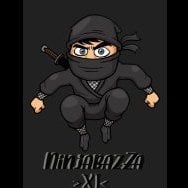



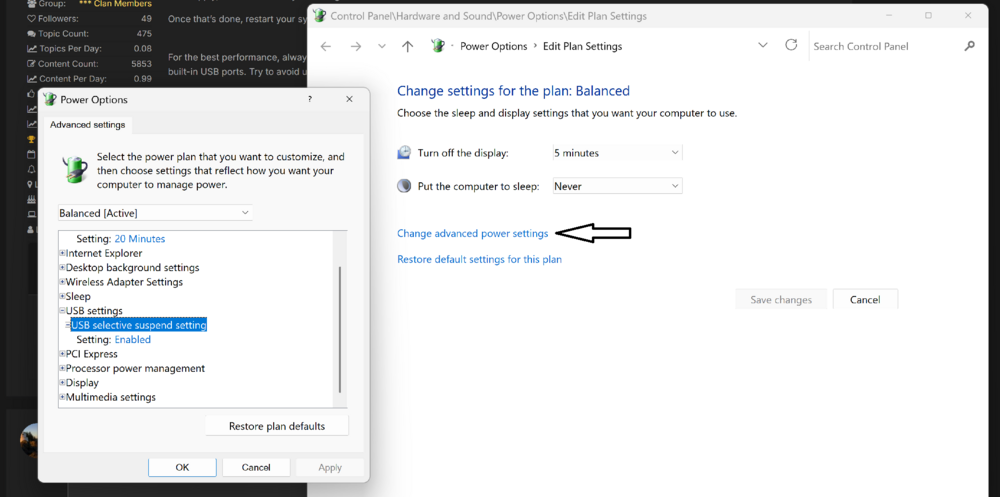
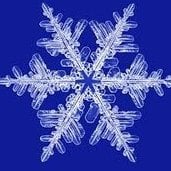

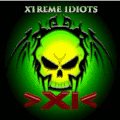
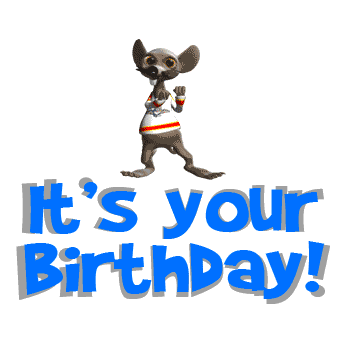





.thumb.jpg.589968de4d3ed4ba4d96d31393dcaab0.jpg)









.jpg.9c86517fd804b4841c977e8c5ba734e8.jpg)

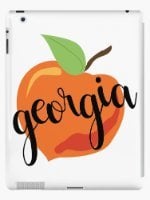

.cropped.jpg.eb9aebc3d84c18813bc20441a17204af.jpg)









